




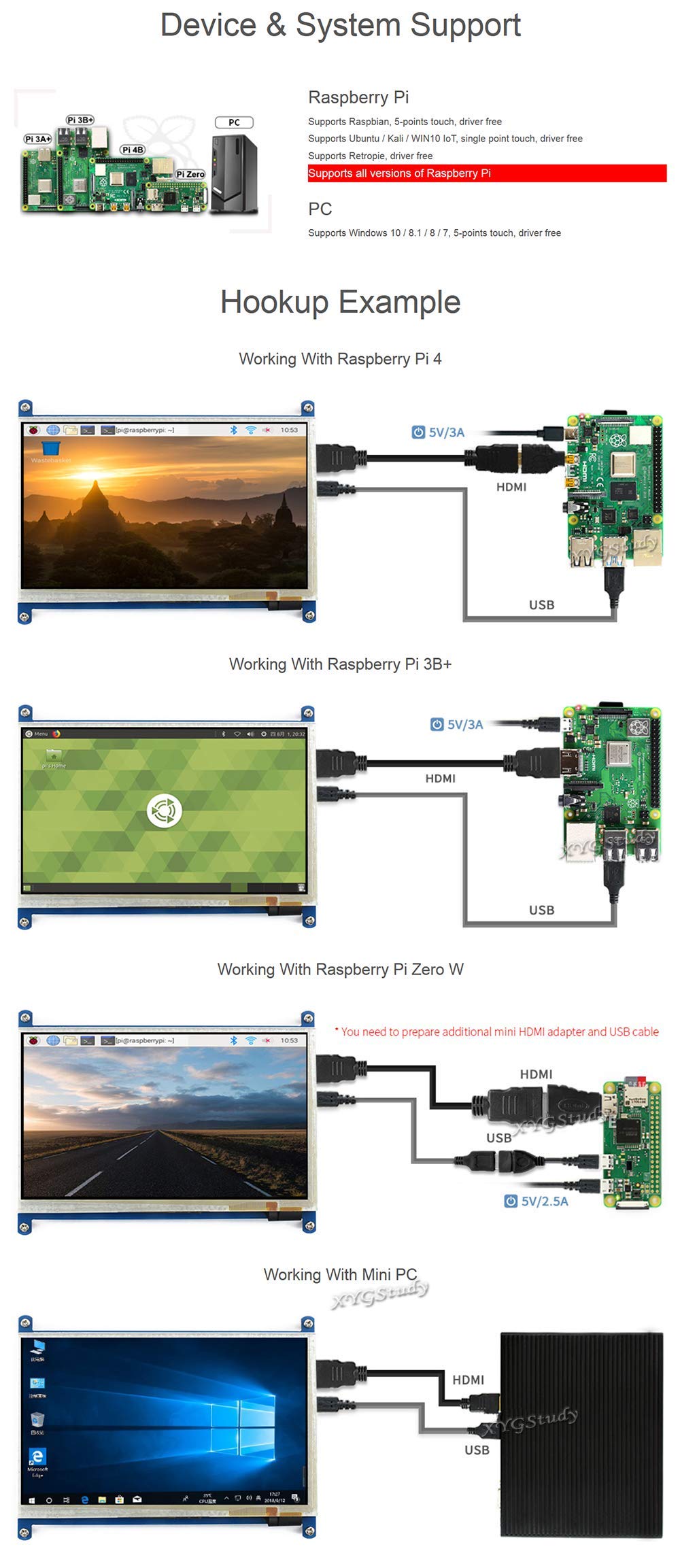

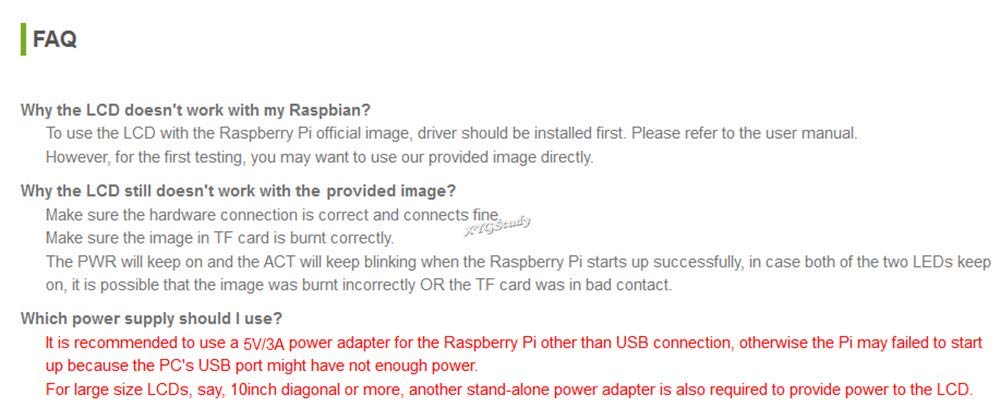


7 inch 800×480 Capacitive Touch Screen HDMI Interface Custom Raspbian LCD Monitor Mini PC Supports Raspberry Pi 4 3 2 1 Model B B+ A+ & BeagleBone Black & Banana Pi/Banana Pro @XYGStudy
A**R
Concept Good - Excecution Stinks
No instructions. Put DVD in computer. Navigate to Win32 Disk manager program. Then go to Images. Navigate to your image (mine was Raspbian Jesse .img - and not tar.gz). Copy/paste it to your computer. Unzip it there. Then upload it into Win32. Select your SD card and write. That's how you do it.Be warned, though. The touch screen works poorly: could not move the mouse very well or easily. Repeatedly opened nearby programs and windows and not my target.Could not find the on screen keyboard. Had to use "sudo apt-get install matchbox-keyboard" to download it. Then, in terminal, type "matchbox-keyboard" to run it.After the usual "sudo apt-get update" and sudo apt-get upgrade" etc I was unable to open the file system. I could not therefore find my on screen keyboard and move the button to the desktop (I mean, why should I use a keyboard to get to the on-screen keyboard - that defeats the whole purpose of a touch screen).Reboot did not solve the "unable to open file system issue". In fact, my Pi 2 never actually was able to boot up again. I did this over and over but nothing changed (screen stays dark with a blinking cursor in the upper left corner, nothing more).So, the image you are given (and it seems to be the only to properly work with this screen) is somehow messed up or won't work with updates, etc.I returned this and I highly recommend finding another touch screen solution.
L**.
Works well. Good quality
Unpacked it, installed the drivers on my Raspbian using Terminal. NOTE! The manual has one typo: it states to type into terminal: sudo ./ DRIVER NAME but it should be sudo ./DRIVER NAME without the space after ./ . Otherwise you get a "command not found" error. At least thats how it worked for me. The screen is very responsive and bight enough.
D**.
I think it's pretty terrible of the seller / vendor to not provide ...
I think it's pretty terrible of the seller / vendor to not provide clear and correct instructions to install the usb-based drivers for the touch portion of this display!!! Hopefully someone wakes up over there and realizes that their sales are going to suffer from this garbage. I do NOT recommend this product and was a big waste of time and money.....
L**U
I was 99% sure this came defective as I was ...
I was 99% sure this came defective as I was getting nothing but vertical lines on a white background. installing the drivers did not fix it.I had to grab the source and install it that way. now it seems to work. Here is the section in the wiki: [...]I changed my 4 stars to 2 because this screen is really a POS. It cannot move or be held or it does not work. Appears to be a s***ty HDMI port connection that will require soldering by me.Thank you
C**.
Not Sure What To Think :/
From reviews I presumed I could use this screen with any component that was HDMI out. Apparently this is not the case? This, or the fact that my screen arrived with 300 vertical lines running up an down it and simply doesn't work for what I need it to do. Not needed for PI, needed for field monitor project, and not entirely sure it is working to test (vertical lines) or simply cannot do what I need it to do.
K**J
In this case, size does not matter!
Works great with RPi. Did what I needed. Have since found a way to work with RPi without it, but it came through when I needed it. Very clear picture!
F**K
NO DRIVERS!!!!
The screen came with a DVD that was suppose to contain the images to get this to work. Every single zip file will not unzip, and yes I tried 3 different types of unziping utilities on windows and linux based systems. The screen works after adjusting the boot file, but the touch screen needs the driver. The seller should provide a link to download the images and drivers needed.
M**E
Great Hardware, Poor support
Good hardware but their software support is, at best, horrible.
Trustpilot
1 week ago
1 day ago