




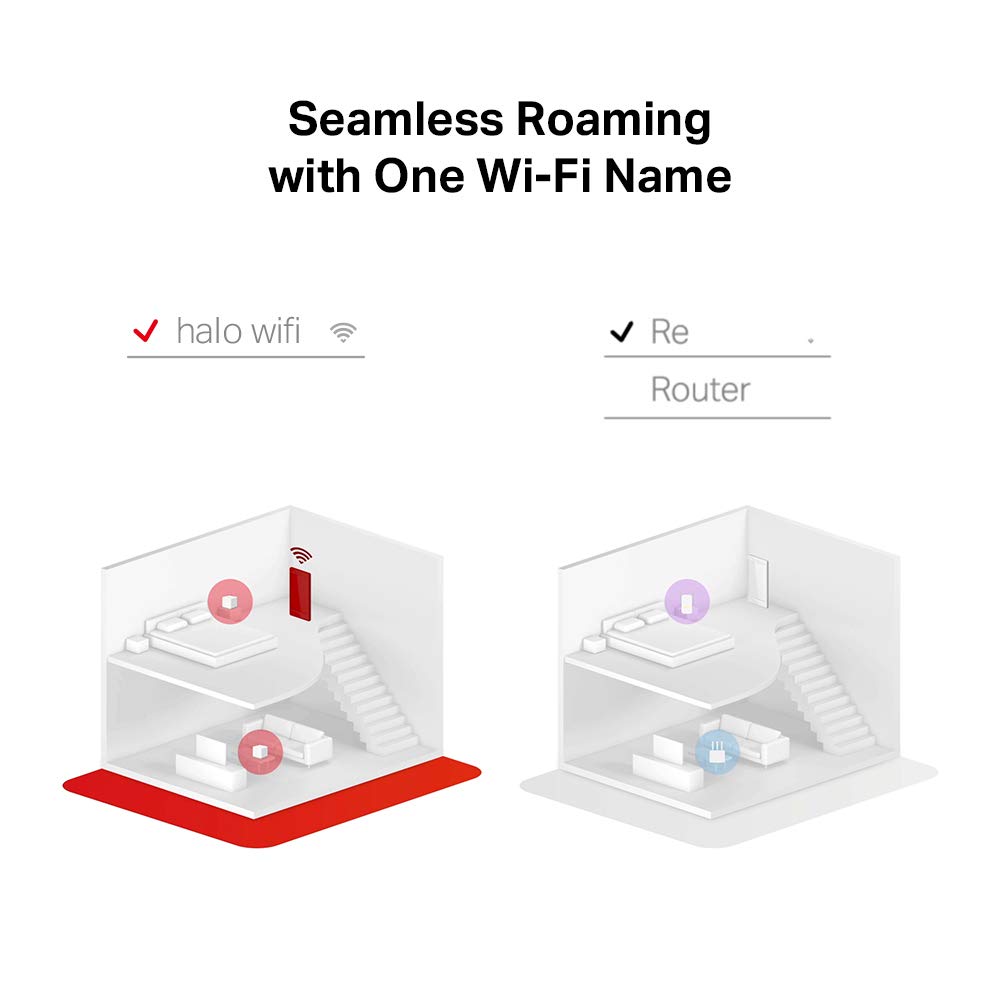


🌐 Elevate Your Wi-Fi Game!
The Mercusys Halo S3 (4-Pack) is a high-performance mesh Wi-Fi system designed to provide seamless internet coverage across 4,000 ft², supporting over 80 devices. With easy installation, self-healing technology, and parental controls, it’s the perfect solution for modern homes.
| Brand | MERCUSYS |
| Product Dimensions | 8.8 x 8.9 x 8.9 cm; 620 Grams |
| Item model number | Halo S3(4-pack) |
| Manufacturer | TP-Link |
| Series | Halo S3(4-pack) |
| Operating System | Windows |
| Item Weight | 620 g |
| Guaranteed software updates until | unknown |
D**M
Works well for me.
UPDATE AFTER ABOUT TWO WEEKS OF USE.Still very happy, interface is not great but from previous experience you can do more harm than good by tweaking the system. Using an ethernet cable directly into the node and then using the node to connect to the basevia wifi makes a for a better speed. I did have an old panasonic HDD recorder, which didn't have a wifi card in it. By plugging in the ethernet cable from the recoder to the node I now have a wireless panasonic HDD recorder. Do I miss the 5ghz band, not really, slight speed loss but much greater range.At £11 per node worth a try, first time setting up a mesh system. Currently on BT with HH6, internet was running at about 56mbps before the mesh system( which is expected speed).The problem I had was with the 6 reolink camera and 7 tapo smart plugs/bulbs. Some struggled to pick up the wifi signal. Tried a BT extender and it worked but the signal was still a bit low in some parts of the house and outside. Decided to go on the 2.4 ghz system as this is what the reolink and tapo's use.Arrived on time in two boxes of 2. Fairly easy to set up, took about 2 hours to fully set up and tweak the system and ensure all 26 devices were working..As other have said I used the originally SSID and password from the HH6 so I did not need to take all the camera down and reset them. That would have been a long job.Turned off the wifi on the HH6 and everything connected.The signal has increased around the house and outside.The internet speed has dropped from 56mbps to about 35mbps when using a node wirelessly next to the PC. However I used the cable provided to directly plug in the node into my PC and the speeds are now 53mbps.Hopefully this setup will be stable but with only spending £44 on 4 nodes its not the end of the world if it goes wrong. Currently in lockdown so nice to have a good outcome from 2 hours work.On a strange note my BT extender still works (only at 2.4ghz), it must have joined the mesh system. So I have 5 access points.May decide to buy 2 more nodes as they are crazy cheap as well.Hot tip, plan out the upgrade carefully, if you turn off the router signal too early you may lock yourself out of the network. Get your passwords together and cut and paste them into the new software. Sadly I made a checklist and ticked each step off as I went along. I didn't want to input all 26 passwords in again.Someone mentioned the cable you get in the box is cat5 which will only go up to 100mbps. If your internet speed in >100 you maybe should by a cat5e cable at the same time as these. Anyone with more experience please comment.Anyone who finds the mains leads too short these connect well https://www.amazon.co.uk/gp/product/B07FNN5WCW/ref=ppx_yo_dt_b_asin_title_o00_s00?ie=UTF8&psc=1.I can also confirm I have six of these running off my HH6 with no problems
A**R
Terrible product
Its advertised as whole home, but you need one box per room and a box per corridor. Meaning a 4 bed house would require at least 5/6 boxes.The base unit has great signal strength, the rest are 1/10th of the main. Its the worst i have come across.
A**R
Didn't work
Very poor return policy
N**L
Best and better
Design looks very niceSize or looking a bit big or bulkyColour combinations very niceWorking very well
M**N
Buy cheap...buy twice
Terrible. Made my signal worse. Don’t use. Buy cheap buy twice...
M**D
Work will after setup.
Took a bit of time to setup as there are on clean setup inductions in the box so you have go on the web site. So here is a quick way of setting it up. 1 Follow step one in the box but when you want to setup the network you must connect the mash to the computer or laptop to the mash wf and you can follow the on screen page to set the password. If you wish to use your main wf network just put the log in details and all you previous products will be still connect to the net.
J**J
Avoid
Product simply does not work. Absolute rubbish
M**X
Did the job!
Did the job in a 3 storey Victoria house with big wifi black spots, solved the problem !
Trustpilot
3 weeks ago
1 week ago