








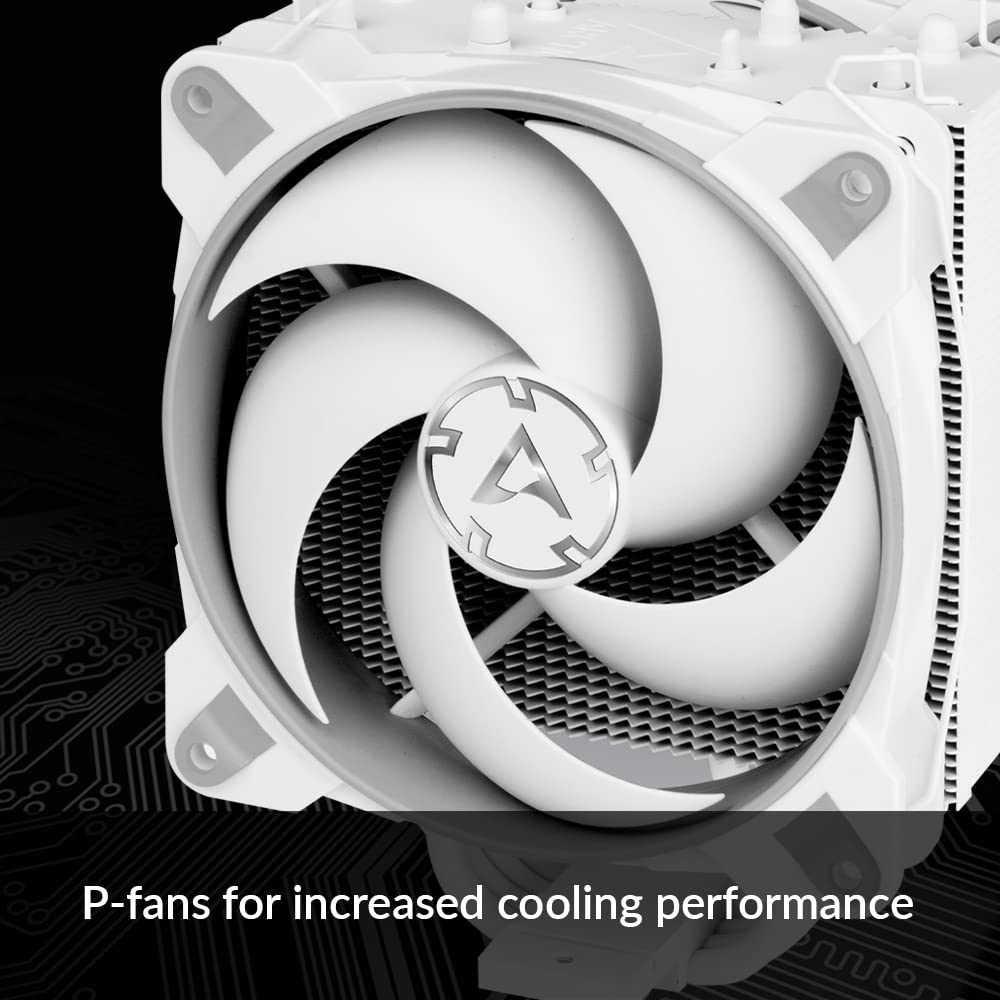
🔥 Elevate Your Gaming Experience with Unrivaled Cooling!
The ARCTIC Freezer 34 eSports DUO is a high-performance tower CPU cooler designed for gamers and professionals alike. Featuring a unique push-pull fan configuration and optimized heat sink design, it ensures exceptional heat dissipation for even the most demanding CPUs. Compatible with a variety of Intel and AMD sockets, this cooler is easy to install and transport, making it the perfect choice for any build.
| Product Dimensions | 4.06"L x 4.88"W x 6.18"H |
| Brand | ARCTIC |
| Power Connector Type | 4-Pin |
| Voltage | 12 Volts |
| Wattage | 210 watts |
| Cooling Method | Air |
| Compatible Devices | Intel Socket: 2066, 2011(-3), 1155, 1151, 1150, 1200, 1700, AMD Socket: AM5, AM4 |
| Noise Level | 0.5 Sones |
| Material | Aluminum |
| Maximum Rotational Speed | 2100 RPM |
| Air Flow Capacity | 74 Cubic Feet Per Minute |
| UPC | 840033400107 |
| Manufacturer | ARCTIC |
| Number of Items | 1 |
| Item model number | ACFRE00074A |
| Item Weight | 1.68 pounds |
| Item Dimensions LxWxH | 4.06 x 4.88 x 6.18 inches |
| Color | Grey/white |
| ASIN | B0846LXCJ6 |
| Date First Available | December 17, 2019 |
S**I
Unbelievable performance
I have 5900x overclocked and installed inside a case Silencio S400, I couldn't believe that even under stress test the temperature never goes above 82 degrees Celsius, it is very silent on idle and the temperature never goes above 43 degrees Celsius. Indeed German Quality...Btw it is better than the liquid cooler NZXT which disappointed me over this CPU and the AMD 5800x...
A**R
Best for the bucks 210aed
Cools well than stock for amd 3600..fitting the fan was mess..tight clips ..otherwise great ..could have had an argb on top just 1 light at least ..
S**I
Best Cooler Price/Performance, Bad Seller, good Amazon Customer Service
This cooler is perfect Price/Performance.Item working perfectly.Seller very bad because not giving the LGA1700 mounting kit as described in the announce.I contacted with seller he told me to buy the LGA1700 kit from him separately.After contacting with Amazon Customer Service they solved the problem.Please you need to know that the Seller is not giving the LGA1700 kit, false annonce description.
E**O
10/10
I had a big problem with my cpu degrees especially under stress, the temp hits 90° many times which is so bad! I thought the problem from the cpu it self, but I figured out that my previous cpu fan was garbage. So I bought this and guess what, my cpu degree never goes above 70° .. and I have been using it nearly year. The only two problems were about installing and the size of the cooler, it's so massive if you have small motherboard!Really recommend this cooler.
C**2
It beats my Cryorig R1 Ultimate air cooler.
It is now Saturday 15/05/21 at 11.40am. This is now the seventh time I have submitted my review to Amazon. The previous six times, my review was blocked. Useless Amazon got back to me (every time they have a different excuse). Now they are saying my review did not comply with their guidelines and was blocked because my benchmark photos contained watermarks. Images with logos and/or watermarks are not allowed with product reviews on the Amazon site (which is stupid because I have seen hundreds of cpu and gpu reviews with photos of benchmarks containing logos and watermarks). Anyways, I have removed my benchmark photos and I am trying to re-post my (watered down) review yet again.Here is my original review -My current rig is housing the awesome AMD 5800X. Prior to this upgrade I was using the 3700X. I received my AF34-esport duo 5 weeks ago. Before installing this air cooler, I was using the awesome Cryorig R1 Ultimate air cooler (dual fans at 76cfm each). The dual tower Cryorig R1 Ultimate debuted back in May 2014 and it was tested by Hitech Legion and found to be on par with the Noctua NHD-15.The only issue I found with the CR1U is that the front fan conflicts with my tall RAM module, so I had to offset the height of the front fan by mounting it about 1.5cm higher (which looked weird and probably affected cooling performance).The AF34-esport duo comes with two bionix fans (67.5cfm each, so total 135cfm). However, out of curiosity I decided to forego the bionix fans and instead opted to use my spare Noctua NF12 industrial fans (3k-rpm and 110cfm each so total of 220cfm).The first step was to see if my Noctua fans would fit on the AF heatsink. Lo and behold it does and it is compatible with the fan mounting springs supplied by AF.Step two. Read through the installation guide. TBH, it was vague and did not clarify which screws/bolts you need to use for an AM4 platform. Interestingly, AF supply an intel mounting backplate but not an AM4 backplate, but AF instruct buyers to use the AM4 backplate that comes with your mobo.If you do not have one or it is broken, then worry not as you can request a free AM4 backplate from AF customer support. You just need to show them your AF34 purchase invoice and they will send an AM4 backplate out for free. I also asked for spare fan mounting springs and the customer service dude also included two pairs. My replacement set arrived in 5 days. BTW, I do have an AM4 backplate which came with my Cryorig R1 ultimate air cooler but it is not universal (only specific to Cryorig).Step three. I tried a mock assembly by placing the AF34-esport duo components on my desk with the AM4 backplate and working things out. You need to use the four short bolts (the end with the thicker threads screw into the AM4 backplate. The thinner threads are used to secure the air cooler via nuts to the AM4 backplate. You do not need to remove the fan clips as they have a wing type movement. Just remove the bionix fans and keep the mounting springs in place.Step 4. Now that I worked out how to install the air cooler, it was a breeze installing it in my pc case (Phanteks Enthoo Primo). A lot of folks said you need to take your mobo out of the case when installing this air cooler, otherwise it is a massive headache. In my experience, this was not true because I did a dry run installation and my pc case has huge internal space.I use Shinetsu X-23 TIM and once applied to the heatsink (one line on each heat pipe), it was installed. I then fitted my pair of Noctua NF12 fans (hassle free). TBH, the end result is not the prettiest sight but in this case, I care more about cooling performance rather than aesthetics (as this cooler utilises a single heatsink and not two).Step 5. Turn on pc, go into BIOS and set fan speed parameters. BTW, I had to disable PBO and overclock in BIOS because my current BIOS version 3302 (for Asus Crosshair Hero wifi X570) will not allow me to manually adjust EDC, PPT and TDC (to decrease voltage to cpu). My cpu is juiced up, hence producing greater idle and work load temps. With PBO and overclocking features enabled, my 5800X is sitting at 65c idle (with both air coolers). I will have to wait for next BIOS update that will allow me to manually adjust voltage settings. Right now, I am using a restrained 5800X to keep temperatures down. Reboot.Step 6. Use my pc as normal. See idle and gaming temps. Tings get interesting!. In this warm weather, the single heatsink AF34ESD gives the same cooling performance as my Cryorig R1 Ultimate (dual heatsink) air cooler at idle (38c to 43c). During 4K gaming, this AF34ESD actually beats my CR1U by circa 3c and my 5800X does not go above 46c. My Noctua NF12 fans are powerful and together produce 220cfm but on the downside they can get a bit noisy, but IMO the cooling performance versus audio levels is a good trade off.I just stress tested my modified air cooler using cinebench R23 and this is where it left me speechless. I thought buying this cooler was a frivolous expenditure due to lockdown boredom. Alas, I was wrong. During stress test, my 5800X did not go above 54.47c. I kid you not. I thought it was a mistake so I ran it twice (first time 52.69c and second time 54.47c).In stark contrast, my 5800X with the Cryorig R1 Ultimate air cooler was at a constant 66c and reached 79c for a while and even hit 81.56c at one point.I am not sure if the incredible results for my AF34ESD is a lucky one off, or an error or if it really is the real McCoy, but if genuine, then I am really impressed. I am going to test again on other days to make sure the results are consistent.To conclude, I have used Arctic Freezer air coolers before and I thought the AF-A30 was a good air cooler which I used on my old AM3+/FX8350 rig, but this AF34ESD is in a league of it's own, as my modified version can take down big boy, dual heatsink air coolers. Honestly, AF have done an amazing job with this one. I am going to keep this air cooler due to the amazing cooling performance AND it also has a 10 years warranty.I will at some point retest with the provided AF bionix fans and see how cooling performance compares to my hybrid version with the two Noctua NF12 fans and I will update my review accordingly.
L**A
ARCTIC Freezer 34 eSports DUO - Ottimo sistema di raffreddamento ad aria
Ottimo sistema ad aria per la dissipazione del calore della cpu, costituito da un radiatore con 4 tubi da 6mm e 54 alette da 0,4mm in alluminio, 2 ventole BioniX da 12cm PWM in configurazione Push-Pull, comprensivo di kit di montaggio che include 1 Backplate, 2 Clips, 4 distanziatori, o-rings, viti. Inclusa anche l'intefaccia termica MX-4 da 0,8g.TDP MAX 210 W.Vorrei precisare che il TDP processore è una misura teorica, l'effettivo calore disperso dal dissipatore in termini di W và calcolato tenendo conto del rapporto W/C° unitario moltiplicato per la differenza fra TMAX DIE/IHS e T interna case, e usando un raffreddamento ad aria (non refriggerato) TMIN non scenderà mai al di sotto della temperatura ambientale. Nel complesso facile da montare e a seconda della dimensione del IHS si possono effettuare 1 o 2 applicazioni di pasta termica.Testato su sistemi Intel garantisce una notevole riduzione della temperatura di esercizio della cpu. IDLE: 32° - FULL LOAD: 55°.Da considerare fattori molto importanti: Temperatura ambientale, tipologia e spazio case, tipologia e applicazione interfaccia termica, areazione interna al case, impostazioni Bios/UEFI/Software per la gestione degli RPM sula base della temperatura rilevata.Compatibilità con:Intel Socket: 1700, 1200, 1155, 1151, 1150, 2066, 2011(-3)AMD Socket: AM5, AM4 (Il backpalte AM4 viene fornito con la scheda madre)Soddisfatto dell'acquisto, lo consiglio a tutte quelle persone che utilizzano il pc tutti i giorni con carico di lavoro medio-alto e a chi fà un overclock moderato.
A**M
Cooler make CPU go BRR
Ok, so, my first thoughts were not impressive as I wondered why my CPU was sticking at a toasty 90 degrees under the smallest amouunt of load.Then I realised that I had used the wrong mounting screws and the cooler was basically just decoration at that point.Make sure you're using the right mounting screws and you'll enjoy the cooler.Right now it's a stable 30 under no load and around 60 when in Unreal.I had a wraith before this and the new cooler is a little louder, but I'm sure i'll get used to it.
S**K
Totally Efficient Operation
Replaced an AMD wraith cooler that was not handling the heat after installing a new 5700x and 32 gigs of RAM. Heat sink arrived on time and in good condition. Installation instructions did not come with the package. Videos are available online to help with installation. The motherboard stand offs are not labeled. Some AM4 boards will have loose backplates during installation but will tighten once the product is tightened using the supplied thumb screws. This heat sink will be a tight fit on the Asus x470f gaming board. This is the ugliest of all the heat sinks I have ever installed (chuckles). That said, however, it is totally worth the price. I idle around 35 to 40 C, cruise at around 45 to 50 C using applications/videos. Under high stress gaming it runs at a wonderful 65 to 72 C.
A**E
Ausgezeichnete Kühlleistung, stilvolles Design und TOP Preis-/Leistung
Den ARCTIC Freezer 34 eSports habe ich mir für meinen neuen PC gekauft. Er ist ein herausragender Tower CPU Luftkühler, der mit seiner hervorragenden Kühlleistung und seinem schlichten aber modernen Design beeindruckt.Die Installation des Kühlers war ein Kinderspiel. Dank des mitgelieferten Montagematerials und der detaillierten Anleitung war der Einbau auf meinem Mainboard schnell erledigt. Die Kompatibilität mit den gängigen Sockeln ist ein weiteres Plus, da ich mir keine Sorgen machen musste, ob der Kühler zu meinem System passt.Was die Leistung betrifft, so hat der Freezer 34 eSports meine Erwartungen übertroffen. Er ist in der Lage, meine CPU selbst bei intensiven Gaming-Sessions oder anspruchsvollen Aufgaben effizient und zuverlässig zu kühlen. Die Temperaturen bleiben niedrig, was die Gesamtleistung meines Systems verbessert und mir zusätzliche Sicherheit gibt, dass meine CPU optimal funktioniert.Ein weiterer Aspekt, der mich beeindruckt hat, ist die Lautstärke des Kühler. Er ist selbst bei maximaler Belastung nicht laut und im Vergleich zu anderen Kühlern sehr leise.Das Preis-/Leistungsverhältnis ist überragend. Alles in allem bin ich mit dem ARCTIC Freezer 34 eSports sehr zufrieden. Er bietet eine hervorragende Kühlleistung, ein ansprechendes Design und eine einfache Installation.
Trustpilot
1 day ago
2 weeks ago