Customer Services


🔥 Stay Cool, Save Energy, Live Smart!
The Wyze Programmable Smart WiFi Thermostat is a user-friendly, energy-efficient solution for modern homes. With easy DIY installation, app control, and compatibility with major voice assistants, it offers seamless temperature management and insightful energy usage tracking. Designed to work with 90% of home systems, this sleek black thermostat is perfect for the tech-savvy homeowner looking to enhance comfort and reduce energy costs.


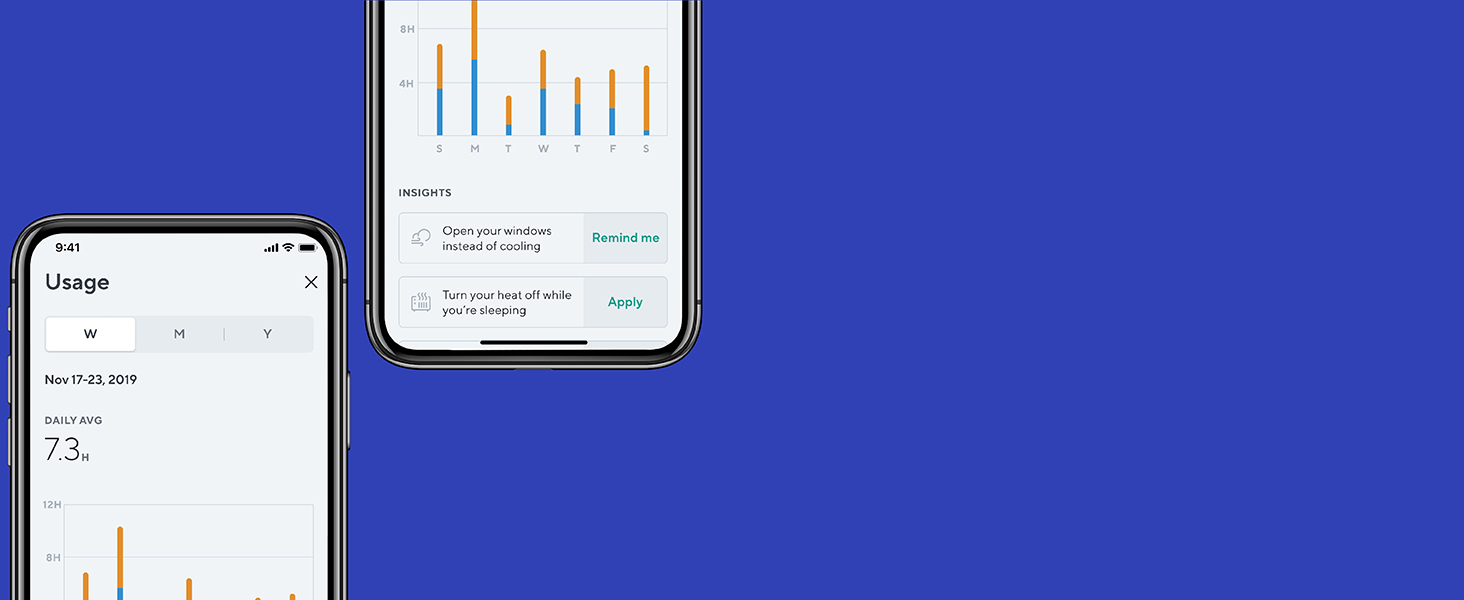


| Brand | WYZE |
| Model Name | Smart Wifi Thermostat for Home with App Control |
| Product Dimensions | 1.2"D x 2.5"W x 4.7"H |
| Controller Type | Vera, Google Assistant, Amazon Alexa |
| Special Feature | Motion Detector, Temperature Display, Programmable |
| Color | Black |
| Temperature Control Type | Heating, Cooling |
| Connectivity Technology | Wi-Fi |
| Included Components | Wyze Thermostat |
| Power Source | Ac/dc |
| Item Weight | 481 Grams |
| Voltage | 24 Volts |
| Shape | Rectangular |
| Display Type | LCD |
| Control Type | Voice Control |
| Control Method | Voice |
| Connectivity Protocol | Wi-Fi |
| Mounting Type | Wall Mount |
| Style | Wyze Thermostat |
| Backlight | Yes |
| Specification Met | energy |
| UPC | 784300666127 859696007769 |
| Global Trade Identification Number | 00859696007769 |
| Manufacturer | Wyze |
| Part Number | Thermostat |
| Item Weight | 1.06 pounds |
| Item model number | Thermostat |
| Item Package Quantity | 1 |
| Special Features | Motion Detector, Temperature Display, Programmable |
| Batteries Included? | No |
| Batteries Required? | No |
R**D
Game-Changer for My Home — Affordable, Smart, and Actually Built Well
Wyze really nailed it with this one. I’ve been a Wyze customer since the early days (cameras, sensors, plugs—you name it), and while some of their newer products have felt a bit hit or miss, this Wyze Smart Thermostat absolutely brings back the quality I remember them for. It’s one of those rare products that not only lives up to the hype, but genuinely improves your day-to-day life from the moment you install it.Installation was surprisingly easy—I’m no electrician, and I still had this wired and running in about 20 minutes. The app walks you through the steps super clearly, and Wyze gives you everything you need in the box (including a C-wire adapter if your setup needs it). Once it’s up, it just works. Instantly responsive, well-designed interface, and the screen is bright and easy to read.But what makes this a must-have—especially for anyone in a place like Colorado where the weather flips from freezing to sunny in a matter of hours—is the schedule feature. Being able to set different temps for mornings, afternoons, and nights has made a huge difference in both comfort and energy usage. I’m not waking up freezing or coming home to a sauna anymore. It just automatically adjusts, and I barely have to think about it.The remote access via the Wyze app is also perfect for those unpredictable days when you’re out longer than expected or coming home early—you can bump the heat or cool air from your phone and walk into the perfect temp. It’s one of those little modern conveniences that feels like magic once you have it.This thermostat is proof that Wyze still knows how to build reliable, thoughtful, affordable tech. It feels solid, runs great, and honestly makes me wonder why I didn’t upgrade sooner. You don’t need a $200+ fancy name-brand model—this one does the job just as well (if not better) at a fraction of the price.If you don’t have a smart thermostat yet, this is your sign to get one. Especially in a state with unpredictable weather like Colorado, the energy savings and comfort are totally worth it. It’s been a total game changer in my home, and I highly recommend it to anyone looking for smart home upgrades that actually deliver.
T**O
Works great after overcoming some bumpy start. C-Wire issue. PRO/CON. Some helpful tips.
Attached are the wires for my old Thermostat (Honeywell CT3500) and Control Board. As you can see the C-Wire is on the Control Board but not on the Thermostat. This means that a C-Wire Adapter (Provided in the box) needs to be installed next to the Control Board. (Realized later that there might be a C-Wire floating in the hole behind the Thermostat. My Thermostat uses batteries, so C-Wire is not required. There is no harm in pulling the wires out from the hole after removing them from the old Thermostat and checking if there is a C-Wire. It is much easier to install if the C-Wire is presented)Now comes to the fun parts for installing the C-Wire Adapter. There are two Y-Wires and one C-Wire on the Control Board. The instructions from the WYZE App did not have this configuration. Called tech support. After several checks, I got the answer to leave the C-Wire open and merge two Y-Wires. It is simple and easy by following the WYZE App instructions and finishing the installation. Turned on the power and again it was straightforward to add the Thermostat to WYZE App. During the testing, heating passed but cooling failed. Called tech support again and some time troubleshooting without success (Tech supports were overall very good, no long waiting time, follow up closely, easy to communicate with both phone and email for pictures etc. The issue was resolved on the same day before tech’s further follow up). Did some research and tried to put back the original C-Wire to the Control Board (with the C-Wire from the C-Wire Adapter on the same terminal). It worked surprisingly. Later it was realized that the diagram from the WYZE App did indicate that the original C-Wire should be kept with C-Wire from the C-Wire Adapter (See attached picture). But there is no word.PRO: The Thermostat looks nice (see attached for installed) and well made. Though there were some bumps for me due to non-standard configuration, the installation and setup are overall clear and straightforward.CON: WYZE Thermostat did not qualify for local utility discount or rebate.Some helpful tips:1. Do not forget to remove the plastic cover sheet, otherwise the motion sensor to activate the display won’t work (Still works if you touch or turn the display wheel with the sheet on).2. The Thermostat was first tested without fastening to the wall (So it wouldn’t damage the wall in case it was not working). Got the problem to remove the face panel. Finally, a small flat head screwdriver was used to pry it out through the gap. If I knew this issue early, I would have used a small Bolt/Nut to fasten the base plate to the optional wall plate (Provided in the box). So, it will be easy to just pull the face panel out by holding the wall plate. This problem will not exist if you follow the instructions and fasten the base plate to the wall before putting the face panel.3. Make sure the setting value in the Temperature Preferences and Schedule is indeed what you wanted to prevent surprising action of the HVAC system.4. There is no harm to calibrate the temperature and add temperature correction in Advanced settings. Mine was 2~3 degrees off. The temperature correction is a better place to adjust the temperature setting temporarily while keeping it at Auto. Here is an example: turn on the AC 1degree cooler – it is much easier just to add 1 degree in the temperature correction. Decrease 1 degree (Got 1 degree hotter) if you want to save energy. After using it for about a week, the Thermostat ran well as expected and the App is easy to use.Update rating to 5-star from 4-star after running for more than three weeks: Never has issue and is easy to control.Update after 9 months: never had a problem; found out that the climate sensor (default is the room sensor) can also be used to control the room temperature with rules; in case there is wifi-off issue, do not reset from the device, instead reset by power off and on through the power panel.
Trustpilot
3 weeks ago
2 weeks ago