



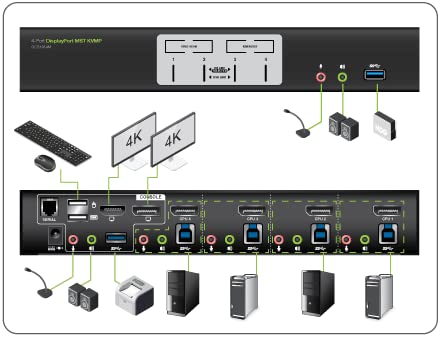
🎬 Elevate Your Workspace with 4K Brilliance!
The IOGEAR 4-Port Cinema 4K DisplayPort KVMP Switch allows you to effortlessly switch between four DisplayPort computers while delivering stunning 4K visuals. With RS-232 command control and a complete set of cables included, this switch is designed for seamless integration into any professional setup.
S**X
This thing is garbage
I purchased 2 new Dell U2518D monitors, which can be "Daisy Chained" together for DisplayPort 1.2 MST, or Multiple Monitors on a single connection . . . I have 4 machines attached, two towers, each with an AMD/ATI DP 1.2 cards, a brand new Surface Book 2 connected via a Surface Dock, and an older HP 8670W Laptop, with a discreet AMD 7700m chipset in it, so it may not be DP 1.2 compliant, also in a docking station.I am running W7 on one of the towers, WS2012 R2 on the older laptop and the other tower and the latest patched version of W10 on the Surface Book 2Additional information: The HP Laptop is actually a 8570W, and the ATI/AMD 7700M series chipset supports SP 1.2, and I have it attached to an HP "Advanced" Docking station, which also provides not only DP 1.2, but also USB 3 . . . I have tried both using the DP ports in the docking station, and the one on the side of the laptop, and neither one of them works . . .Regarding the Surface Book 2--I am able to use MST if I connect directly to the Monitor--just not through this KVM . . . seems pretty clear that this is a poor design that apparently does not "honor" the DisplayPort 1.2 specs . . .When you switch between monitors, they are basically "Re-Discovered" by Windows . . . per the very unhelpful, condescending and patronizing IOGear Support, DisplayPort does not have any way to "Emulate" the monitors . . .Well, as a result, the W7 tower on Port 1 is the ONLY one that consistently works as intended . . . the HP Laptop on Port 2 apparently does not support daisy-chained monitors, but it can "see" both of them, and I can select one or the other, but not both . . . the tower running WS2012 R2 *sometimes* works properly, but each time I change to another machine and come back, it is questionable whether it will "see" both monitors or not . . . the Surface Book which has both the Intel UHD 620 and an nVidia GTX 1050 chip will only allow me to select ONE monitor (I can't select to use the nVidia chip, for some reason--probably a Surface thing).Because the monitors are "re-discovered" each time you switch between machines, it takes upwards of 10-15 seconds to complete the change . . . while the IOGear 4-port Dual-head DVI KVM this replaced switched between them instantaneously.I thought maybe there might be some sort of problem with the ports, but changing the machines to different ports made no difference . . . likewise, changing to a known-good DP cable also made no difference . . .I even tried updating the firmware, but each time I tried, following the steps in the manual, step-by-step, it failed . . .I called IOGear Tech Support to try to get some sort of resolution, but all they did was patronize me and tell me that's how these devices work . . .It's not just the fact that this is a horrible product, but that the Support is equally as horrible . . . I am returning this, and you couldn't GIVE me another one!!
S**N
Does not work for MacBook, MacOS does not support MST, USB not working either
I've been looking a long time for a good setup to switch between my macbook and windows PC. I thought this would be the solution, because I reached out to IOGear customer support prior to purchasing and provided my exact setup and asked if it would work. The support rep indicated it was tested on my OS and would work with both macOS and Windows. I later found that MacOS does not support MST, so you can not get dual monitors out of this switch. It will send mirrored displays only. This is false advertising, in my opinion. In addition to extended displays not working as advertised, the USB passthrough did not work either for my simple mouse and keyboard.Very disappointed and will return.
C**3
Embedded MST Hub reduces compatibility greatly
I have GCS1934, the model of the same thing as this item just without a DP to HDMI MST Hub embedded. GCS1934 works most of the time (which means some times it does not work - an issue for a different review though), while this one only works some of the times. I had to switch it back and forth a few times for high resolution to work. And if I have the unit installed close to power strip, it works only rarely. I really hope this one works as the MST hub is quite useful for me.
D**N
Poor quality control
Fourth port was misaligned and could not plug in a device into it.Lack of display emulation support is far more annoying than I thought it would be.Screen randomly goes black for a second or two.
T**B
Simply doesn't work
I use this with a 2560x1600 monitor using good quality DisplayPort cables. However, the screen constantly flickers because the device is unable to support that resolution despite it claiming to support full 4k video. Further, there's a constant buzzing noise on the audio channels which is really distracting. Note that the buzzing sound is a problem I've had with a previous IOGear KVM switch (a DVI one). In general, don't buy IOGear products. They are poor quality and they do not last.
Trustpilot
1 month ago
3 weeks ago