

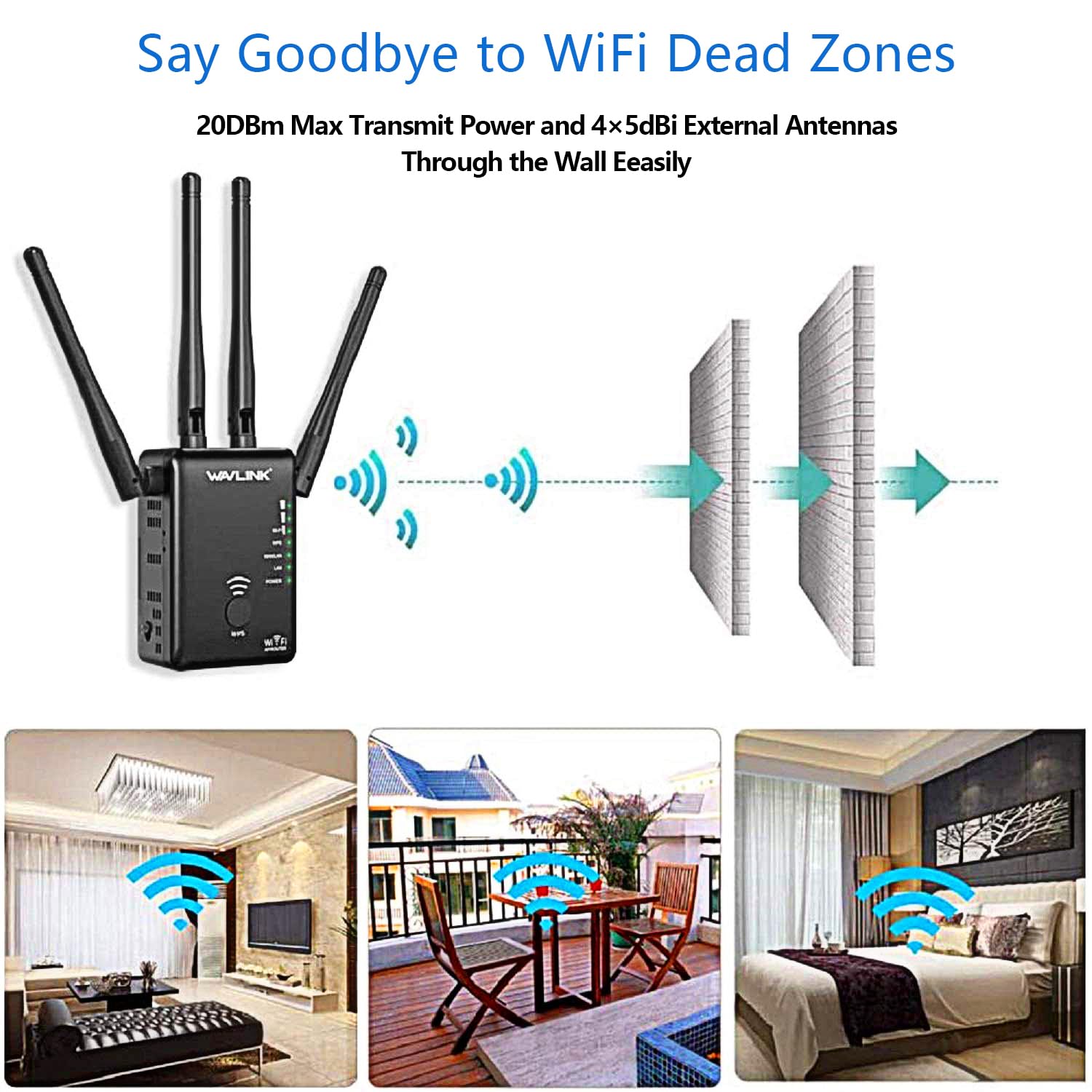






🚀 Elevate Your WiFi Game!
The WAVLINK AC1200 Dual Band WiFi Extender Booster enhances your internet experience with speeds up to 1200 Mbps, versatile operating modes, easy installation, and robust security features, making it the perfect solution for eliminating dead zones and connecting multiple devices seamlessly.
A**R
Awesome product
Using this to boost my signal into the garden, it's gone through the outside wall and to the back of my garden, simple to set up. All I'd say is you need to connect to the booster signal, which comes up as a separate WiFi and use your normal password
D**1
good for boosting wifi around the house
bought this as the wifi signal in the house was very weak at the back of the house. installed this with the aid of the guide supplied and once it was set up its been a piece of cake since to use. it gives us wifi all around the house now. I would certainly recommend this product because of its ease of setup and range .
A**R
Brought into Use Despite Difficulties
After much effort trying, it doesn't work for me. "Connected-No Internet".Emails to wavlink are undelivered and one cannot sign in at their web page. Gone out of business ?Returned for refund.In the end I did not return it as I managed, somehow, to get the thing to work - quite by accident - something to do with the network/router password.Once connected it is more reliable than the Netgear thing it is intended to replace and considerably faster.The problem is inadequate and confusing documentation and the fact that the example I bought had no markings on the case at all. E.g. to indicate which switch position was for 'Extender' and which for 'Access Point'. I had to guess.
A**R
Worked well, but failed after 3 months
This arrived quickly and was reasonably easy to install (youtube tutorial helped). The performance was alright and gave good coverage.Then suddenly it stopped working today. All efforts to "resuscitate" the patient seem to have failed.....Sadly I cant send it back...
A**R
Its ok as a range extender BUT dont expect fast speeeds.
Its good as a range extender but don't expect fast speeds as a repeater.(That will be the same for most cheap repeaters).If you want fast speeds I recommend running a CAT 8 cable from you router to upstairs, then plug the WAVLINK into the CAT 8 LAN cable and run it in AP (Access point) mode. (SEE BIT BELOW TO GET YOU STARTED)REPEATER MODEIt connects to the router with either 2.4 or 5G not both, over Wi-Fi then the WAVLINK generates a 2.4G ext and5G ext signal from that.I know its a bit tricky setting it up,Set switch on the WAVLINK to repeater, plug it into ther mains and switch it on (power switch on WAVLINK)Disconnect any LAN cables going to your PC or LAPTOPUse your PC or LAPTOP to find the WAVLINK-N Wi-Fi signal and connect to itNow your connected via Wi-Fi to the WAVLINK unit.Open a Web brouser on your PC, CHROME, FireFox, whateverenter wifi.wavlink.comYou should get the LOGIN page (this is a web page inside the WAVLINK)Use admin as the password for the first and ONLY timeThe system setup window should apearCHANGE YOUR LOGIN PASSWORD!!! (use your SKY password to keep it simple)You may have a different router BT, VIRGIN, but im using a SKY router in this example.I kept the region as GLOBAL.Type your NEW password into the Login Password box at the bottom and press nextMine went straight to the REPEATER WIZARD ,(My switch was set to repeater rember)At the bottom should be a list of all the WI-Fi signals it found,Select with a DOT your SKY router (select you router WI-Fi SSID)Above are five boxes"Repeater mode" leave as gateway"Wi-Fi connect to "type in your sky WI-Fi SKY 907X this is the SSID name"Wi-Fi password" type in your SKY Wi-Fi password to keep it simplepress connectYour ready to run it as a repeater now, power down the WAVLINK , move it to its new location (upstairs or near the garden0.plug it in and power it up. You should see a 2.4G EXT and a 5G EXT Wi-Fi (so you know what your connecting toThe password is the same as your SKY box to keep it simple.You should now have extra Wi-Fi coverage but not super fast.Only run it in AP (Access Point) mode if you know what you are doing.This involves running a CAT 8 cable from your router to the WAVLINK (upstairs or near garden)Lets say your router sits at 192.168.0.1 SKY Router IP address on your networkLets say your PC or Laptop sits at 192.168.20 (on a LAN cable to your router)You want your WAVLINK to be set on the same subnet address range-------- (what did he just say?? WHAT!)i.e the 192.168.0. bit must be the sameThe WAVLINK you could set to 192.168.0.200 or 192.168.254I have not done this bit yet as im waiting for a long CAT8 LAN cable to ariveBut you get the general idear. (i hope its easy to do)You can use different passwords but using the same as the router just makes things simple.In theory If I get download=33Mbsec on my living room PC connected via LAN to my router, the WAVLINK connected via CAT 8 cable (good for 2000mbsec) should get nearly the same speed,( say 30mbs download).The WAVLINK then has a 30Mbsec (download speed) feed via LAN cable, which it can use to generate its 2.4G EXT and 5G EXT Wi-Fi signal. (Rember Wi-Fi is a bit slower so dont expect 30mbs)
M**Y
Use a mobile and don't plug anything in before you have it configured!
Worked for me. I'm using as a WiFi access point plugged into my wired router and it has much better 5ghz signal strength than the previous APUse a mobile to set it up.Put the switch for on (hard to see. so the lights are on. The three signal lights will eventually switch on to show it is ready for connection)Set switch for repeater on deviceDo NOT plug anything in the device yetUse mobile WiFi to connect to WavLink N(it will warn that there is no internet)Go to WiFi.wavlink.com in your mobile browser and log in to the page with the password of adminConfigure password to access config page in the browser. (It will reset and probably your mobile will connect to another wifi that it can see)Reconnect WiFi on mobile to wavlink n (n is 2.4ghz AC is 5 GHz)Visit WiFi.wavlink.com again in your browserYou should be able to use the password that you just set previously (you cannot use admin again, it has to be something else)Configure the rest of the settings like DNS and dynamic IP and WiFi settings to your existing WiFi if you're using as an extender in the browser pageIf you're going to use LAN, make sure to choose an IP range that is compatible with your current network. Eg 192.168.1.130 if your current router is accessed with 192.168.1.254 or other 192.168.1.x numberThe light above the power light should switch on if a LAN connection is usedOnce you're in the browser page on your mobile you can configure it as a bridge or repeater .Make sure the IP address has the same first 3 groups of numbers that you normally use or your pc or Mac will get confused which is the correct network. Eg 192.168.0.x or 192.168.1.x they're the usual IP address ranges that router useOnce it is connected to the LAN, you can access the config page with the IP that you set. (Luckily it already used an IP that was in my home network range 192.168.1.0 - 192.168.1.254)If you're lucky and using it as a repeater, it might just automatically work if there aren't many WiFi signals aboutBe sure to change the access password for security.
D**E
Super
Genial
H**O
Melhorou alcance.
Melhorou significativamente o alcance Wifi.Já tinha testado outras soluções no passado, e nenhuna tinha resultado.
M**N
Recetó de wifi
Esta muy vien y manda muy vien la señalA mi no me agrada que el manual no viene en español y me costo mucho la instalación
B**X
A propos de l'amplificateur
Le seul problème que comme j'ai acheté une smart télé l'autre télé est dans une autre pièce et j'ai du demander un mini décodeur mais malgré que je mets le bon mot de passe de Bouygues Télécom ça ne marche pas donc elle est inutilisable malgré quelle marche encore bien.
J**.
Supereficaz
Va perfecto,mejor que el anterior que tenia
Trustpilot
2 weeks ago
1 month ago