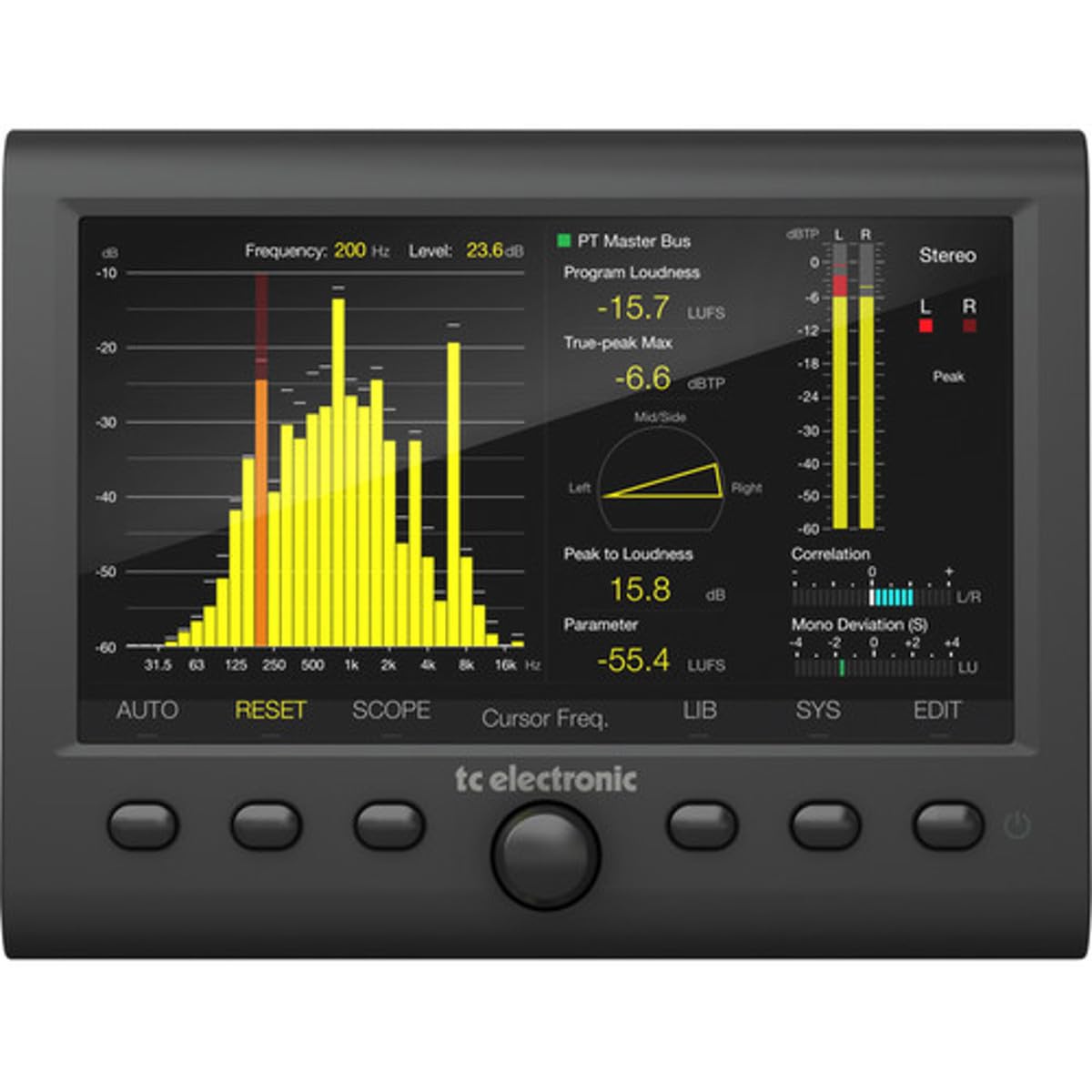Description
🎶 Elevate Your Audio Game with Precision!
- ELEVATE YOUR SOUND - Ensure mono compatibility and avoid clipping with the ultimate metering solution for mixing, mastering, and post-production.
- SEAMLESS INTEGRATION - Effortlessly connect via USB for VST, Audio Units, and AAX plug-in metering—no more hassle, just pure creativity.
- BROADCAST GRADE QUALITY - Utilize stereo 96 kHz AES3 digital audio on 75 Ohm BNC connectors for professional-level metering.
- PRECISION AT YOUR FINGERTIPS - Experience unparalleled accuracy with a stunning 7" high-resolution LCD display, designed for all studio environments.
- COMPREHENSIVE METERING TOOLBOX - Diagnose your mix with advanced tools for phase, balance, frequency distribution, loudness, and more.
The TC Electronic CLARITY M STEREO is a professional stereo audio meter featuring a 7" high-resolution display, USB connectivity for plug-in metering, and stereo 96 kHz AES3 digital audio capabilities. It's designed for mixing, mastering, and post-production, providing a comprehensive toolbox for diagnosing audio mixes.