Customer Services
Copyright © 2025 Desertcart Holdings Limited












🖊️ Elevate your note-taking game—where analog meets digital brilliance!
The Neo Smartpen N2 is a premium Bluetooth-enabled digital pen designed for professionals who demand seamless integration between handwritten notes and digital workflows. Featuring a durable aluminum and stainless steel body, 128MB internal storage, and an internal camera that digitizes handwriting in real-time, it syncs effortlessly with the Neo Studio app and free cloud service across multiple devices. With an impressive 3000-hour battery life and easy-to-replace standard ink cartridges, the N2 blends style, functionality, and convenience for the modern multitasker.

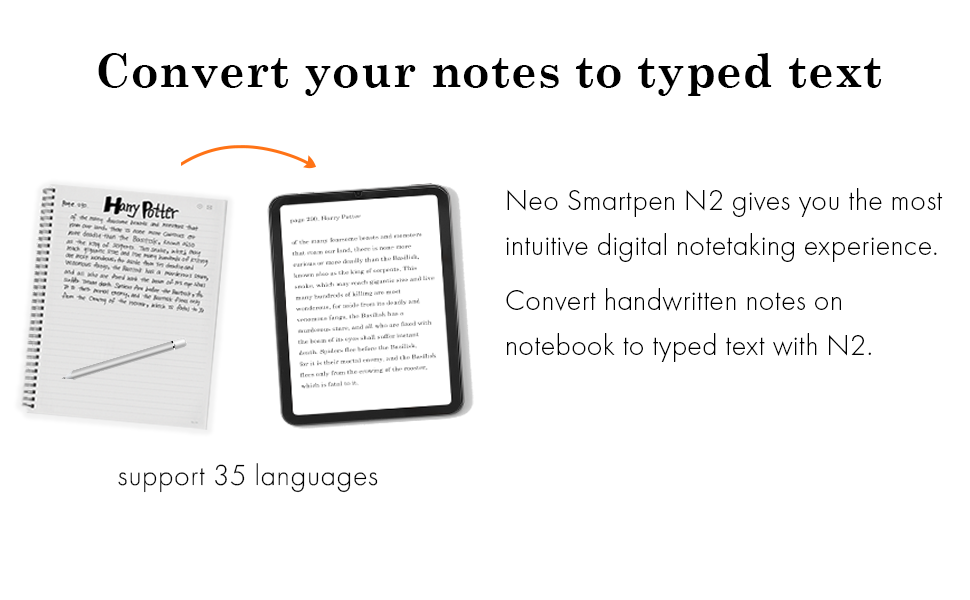
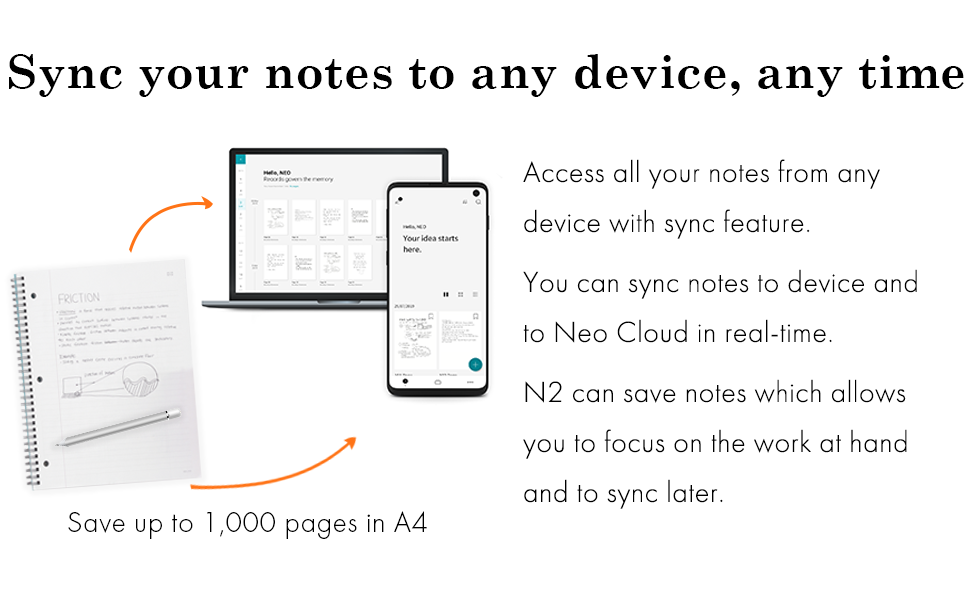

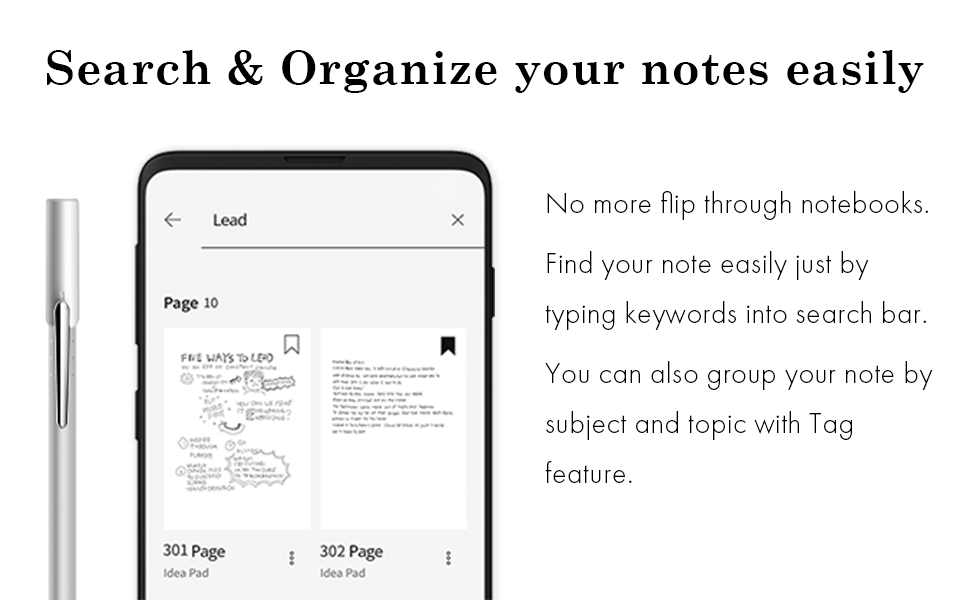





| Standing screen display size | 2 Inches |
| Average Battery Life (in hours) | 3000 Hours |
| Brand | neoLab |
| Item model number | N2 |
| Item Weight | 0.704 ounces |
| Product Dimensions | 6.14 x 0.3 x 0.5 inches |
| Item Dimensions LxWxH | 6.14 x 0.3 x 0.5 inches |
| Color | Silver White |
| Battery Type | Lithium |
| Batteries | 1 Lithium Polymer batteries required. (included) |
| Manufacturer | NeoLab Convergence Inc. |
| ASIN | B00ST8TW9A |
| Is Discontinued By Manufacturer | No |
| Date First Available | January 27, 2015 |
Trustpilot
1 week ago
3 weeks ago