Customer Services
Copyright © 2025 Desertcart Holdings Limited
Desert Online General Trading LLC
Dubai, United Arab Emirates




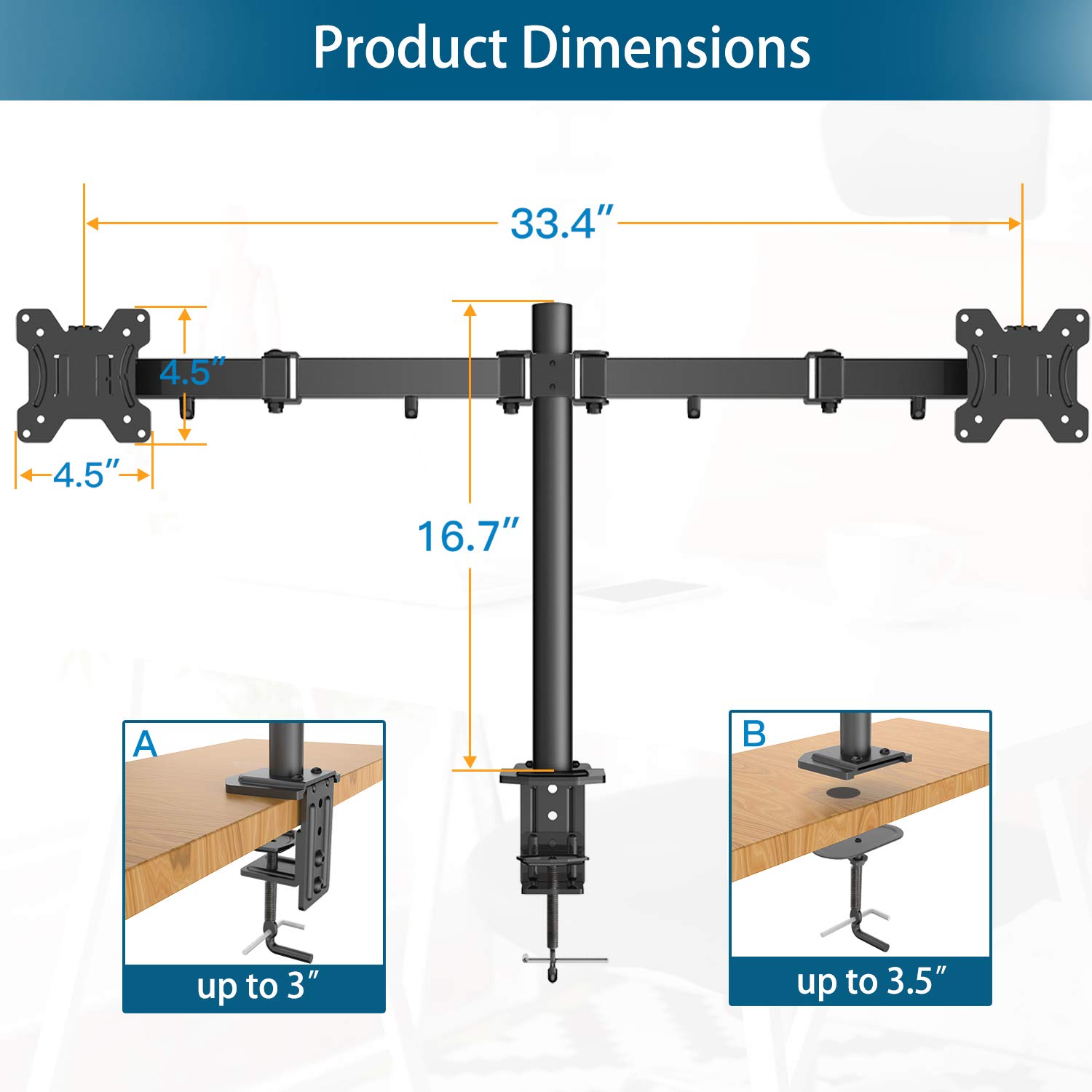




🖥️ Elevate your workspace, dominate your day.
The HUANUOAV Dual Monitor Stand is a durable iron desk mount designed for two 13-27 inch monitors, each supporting up to 17.6 lbs. It offers full motion adjustments including 360° rotation and ±45° tilt/swivel, compatible with standard VESA mounts, and features easy installation with included hardware and tools.






| Manufacturer | HUANUOAV |
| Brand | H HUANUOAV |
| Item Weight | 6.39 pounds |
| Product Dimensions | 6.3 x 3.54 x 1.18 inches |
| Item model number | HNAVCM7 |
| Color | Black |
| Material Type | Iron |
| Size | 13-27 inch |
| Manufacturer Part Number | HNAVCM7 |
J**.
Great stand at an affordable price, terrific customer service!
Bought this monitor stand for makeshift home office, only to realize I didn’t have a desk designed to accommodate the clamp. The device was uncomplicated and took up little space which were my main goals. I also felt certain of its sturdiness to hold two monitors securely. I had reached out to customer service for some additional instructions on the installation and replacement of a small plastic wire anchor that had cracked during transit. They responded swiftly, professionally and completely to meet my needs. I hope to use this prob the future should I get a different desk style for home. Thanks for such a great overall experience.
M**E
Sturdy dual monitor stand at a good price
Easy to install. Works fine with two 27” Hp monitors. I have one in landscape orientation and the other in portrait. Nice that it came with the necessary Allen keys. I rarely move my monitors once I have them set up — after the adjustment bolts are tightened down, the monitors stay in place. I also like the mounting plates that go on the monitor — makes it very easy to install/remove the screens from the brackets.
T**A
Great Monitor Stand for the Price
TLDR: The monitor stand works great and does everything I wanted it to. It has adequate cable management and comes with everything needed to assemble it and attach monitors to it. The picture on the left is using the stock monitor stands, and the one on the right is using the dual monitor stand.Let’s start with the assembly of the product. Everything needed comes tightly packed in the box so that none of it gets damaged in shipping. All of the parts are labeled, and the instructions are fairly clear on how to assemble the product. I ended up with a bunch of extra screws because they give you 8 screws each of 4 different sizes and lengths to assure you can attach your monitors to the arms safely. My monitors already came with screws, so I just used the ones that came with them.Getting the arms on the stand was not difficult. You just loosen the two screws and slide the arm onto the pole. Attaching the pole to the desk was fairly simple also. It works in a clamping manner so you put the bracket on the edge of your desk and tighten it down. They include a soft foam spacer to go between the clamp and your desk on top so that it doesn’t mark up your desk at all, which I think is rather thoughtful of the company. I did learn a couple things when attaching the monitors to the arms though.First being that once you have the bracket on the back of your monitor, it just slides onto the part that holds it on the arm. It shows you in the photo instructions, but you have to make sure that the bracket and the arm are facing the correct way. It took a little bit of putting the monitor on the stand, then taking it off and adjusting the screw and putting them back on. I was able to get them even finally by having one screw all the way down and the other one all the way up. My monitors are not the same though, so I expected some adjustment needed on them. I also learned you can not adjust where the arms are on the pole with the monitors on the arms. So make sure you have those positioned where you want them before you attach the monitors.I did initially have some droop on my monitors where the weight would make them tilt down when I put them on, but I just tightened the screw more and they hold just fine now. I have had them on for a few days now and have not had any movement on the monitors. The screws for moving the arms are cranked down tight though, so you will want to loosen them up a little bit if you want to move them around a lot.
B**.
Work great!
This was easy to install and included either the clamp or you can drill a hole mount.I went with the clamp mount and it was fully assembled and up and running within 30 minutes. The included wire guides are great and helps keep the desk clear of wires. The stand is very sturdy and no fear of the monitors moving without manually moving them around.I've had this installed for a month now with no issues.
B**J
Surprising sturdy, yet easily adjustable. Very concise directions and easy to install. Great value!
Surprisingly sturdy, yet easily adjustable to get the exact position I wanted. No drooping. Very concise directions and all parts were clearly labeled, making install a breeze. I had no questions/concerns during install. I assembled by myself, but another person would make it faster and easier. Impressed with the quality and value!
T**E
Simpler, Well Made and Cheap.
No need to pay 80-100 for one of these. I have two home offices. One with two 22" monitors and one with two 24". Well made and very sturdy. On my Phillips 22" monitors, I did need to cut the VESA plate as It blocked the HDMI and power cables. Two minutes with a Dremel, and it was good to go. I blame the monitor for putting the connections so close to the mounting holes.
Y**E
Great with serious modifications.
This product out of the box is nice and sturdy, it looks and feels durable.I was excited to start mounting this product to my desk when I realized that they only give you two options to mount. The two options are either clamp it on the side or drill a hole through your desk. This is something important that you should know about BEFORE buying. I was not able to clamp it down anywhere so I had to drill a reasonable size hole in my brand new desk to mount this.Aside from that hiccup, one of the mounting brackets did not fit my MSI gaming monitor. Serious modifications and metal grinding took place in order to mount the bracket.Finally, most of the screws are all used with Allen keys. Two of mine stripped right out of the box while trying to mount. I had to yet again spend a couple hours getting pulling out the stripped bolts.After mounting, I feel that this stand is very durable and sturdy. I don't know how long it will last, I will update the review if anything changes,
R**4
I love my new set up!
I’m new to the whole dual monitor thing, so I was a little intimidated at first. But after doing some research, and getting to know how to set up the monitors, this stand made it easy for me to make the vision in my head come to reality. The stand was fairly easy to put together, although it took a little trial and error to follow the picture only instructions, but after I figured it out it was a wrap. They were a few pieces that seem to be extra. And for some reason I could not get the middle pole cover to stay on, but it’s mostly cosmetic and did affect her overall flow of my set up. Now the bad part is that I’m liking it so much that I might end up getting a third monitor and do a 3 monitor set up! I love my new set up! Especially for gaming!
P**C
Exactly what I need… but
The media could not be loaded. It is simple and good price and does the job. I use it for two 24 in screens. It is fixed using a hole I did in the desk as it is a fixed desk mounted against a wall. So happy user!There is though a small remaining movement even if I have tightened the cap nuts securing the fixation (see video). Interested in others’ feedbacks
C**E
Love this
I'm really happy with this purchase. The base of my screen was so big, that it was way too close to my face.With this, I have more desk space and the screen is farther away from me.The installation is very easy, I did it alone.The setup is solid. And for those that have a desk close to a wall, this will be perfect.For reference, I have a 27" curved screen and a 24" standard screen.
A**R
Good product
So honestly I like it, but I have some issues. 1 being the clamp that clamps to your desk doesn’t fit all the way in and it’s a issue that should of been measured before buying. So it’s from my end. 2 the screws who screw onto the monitor to hold it in place are to long so they only went half way in to the monitor. So my monitors are wobbly when I try to adjust angles. 3 it says rated 2 x 27in but I wouldn’t recommend getting this if you want to run 2 27in cause they can only look nice in a single arm placement. Not sure how to explain it. But over all it’s a good product. Also want to mention they inforce cable management by adding cable supports on the arms and giving you Velcro straps. Very nice of them!
G**Y
Very good prod t
Perfect fitment and good price!!
G**G
Cheap and does the job but quality is not great
This gets the job done but you get what you pay for. It's relatively cheap but so is the quality. The mechanics and design of this product are very rough around the edges. My monitor screen hangs loose no matter how much I try to try to tighten the screws due to the design flaw of how the vesa faceplate is connected to the arm. My package also didn't come with a cap to cover the end of the tube stand so I had to tape it to avoid getting anything like dust in there. Spend an extra $20 for better stands.
Trustpilot
1 week ago
1 week ago
1 month ago
2 days ago