Customer Services
Copyright © 2025 Desertcart Holdings Limited



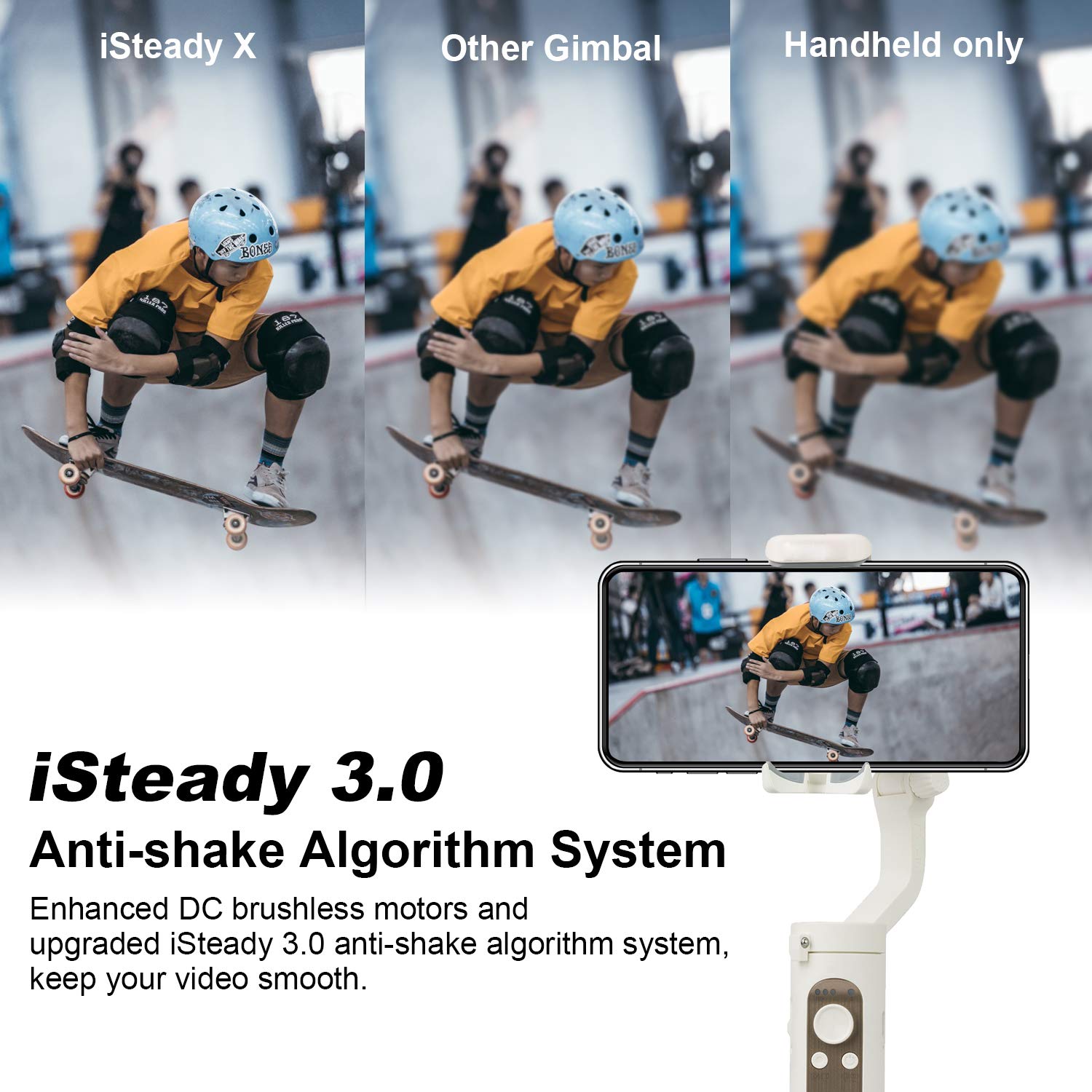
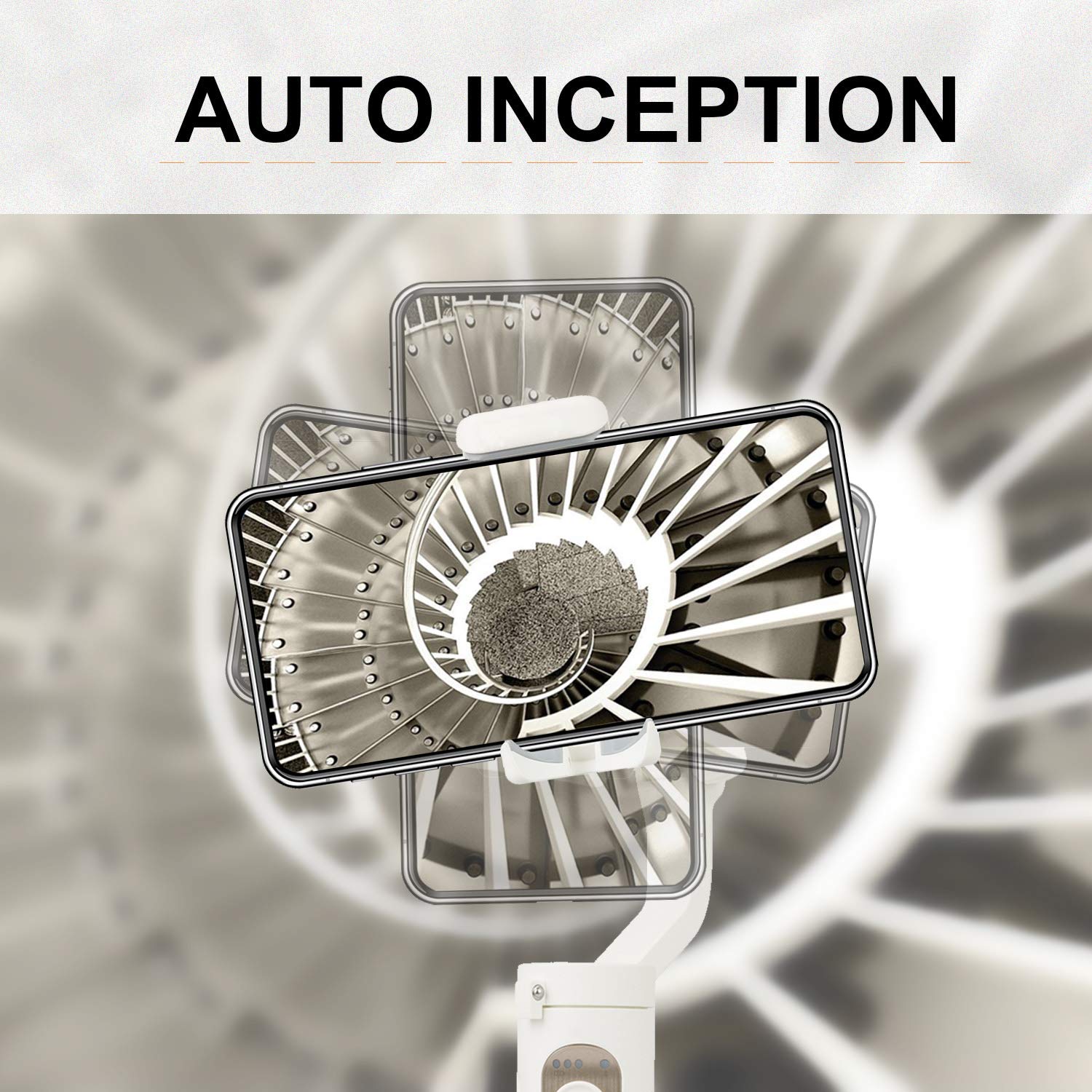


🎬 Capture Life's Moments Like a Pro!
The Hohem Gimbal Stabilizer is a lightweight, foldable 3-axis stabilizer designed for smartphones, offering advanced features like AI tracking, multiple filming modes, and an impressive 8-hour battery life, making it the perfect tool for vloggers and content creators.










M**A
OBSESSED
Obsessed with this item. It takes videos and photos from drab to FAB! The smoothness of it. The erasability of it. Can't wait to take this on vacations this summer and have more than just the goPro taking amazing videos. The tracking on it is great when doing video conversations . HIGHLY recommend
Y**I
Cheaper alternative for great stavilizer
I wan considering the dji or this, but the dji is so much more expensive. This is just perfect. It is also small that can fit into my pocket. Thanks hohem for this amazing product.
K**.
Pretty impressive, especially for the price
The media could not be loaded. I own a full size gimbal steadycam for my heavy DSLR, but I was surprised this tiny gimbal for smartphones still has some of the same premium feature options like Pan/Tilt Follow, Pan Follow, All Lock, and POV (follow all directions) modes.You can switch modes through the app, but you can actually toggle it from the device itself with button combinations:* Pan/Tilt Follow - While holding Shutter button, tap Power button 1 time* Pan Follow - While holding Shutter button, quickly tap Power button 2 times* All Lock - While holding Shutter button, quickly tap Power button 3 times* POV (All Follow) - While holding Shutter button, quickly tap Power button 4 timesThe LED (with the bluetooth symbol) will flash the number of times depending on the mode you're on (ie: if you're on All Lock mode, it will flash 3 times)For some odd annoying reason, when you get on "POV Mode" (this is where the gimbal will freely move in all directions to your movement, giving a 'POV' feeling), the tilt up/down ends up being reversed by default, which I don't want! In the "Hohem Pro" app, I have to set "Tilt Joystick Reverse" ON for it to properly move up/down. However, if I turn that reverse mode on, it messes up for the other 3 modes. This is clearly a glitch they need to fix in a firmware update.- Pressing the Power button will toggle between horizontal and vertical shooting.- I like that double tapping the Power button will reset to center.- Pressing the Power button 5 times will reset and go into auto calibrationIt actually works pretty nice. Your mileage will also vary depending on what phone you have; if your phone has a nice wide angle lens, then having a gimbal would be great (and also if it has an electronic stabilizer of its own)A minor knit-picking is I noticed the direction label on the Unlock/Lock markings on the product is wrong in some areas.It's far from perfect, but considering the price point, I'm quite impressed. I would love to have something this size that can support smaller digital cameras like Sony RX100.Pros:- Really stabilizes- Love being able to instantly switch from horizontal to vertical- Has 4 modes to switch from- Price! I expected this to at least be around a hundred- Lock each axis when storingCons:- Joystick feels a little stiff and too flat for my taste- Difficult to tell what mode you're on (you have to memorize by the number of flashes)- POV Mode by default reverses the tilt joystick (which I don't want)- I wish it could mount small digital cameras and not just smartphones- Zoom button is pointless to me (since it's not smooth), I rather have those buttons be able to assign quickly to switch between the modes instead.
D**N
Great steady cam for the price!
I have really enjoyed this steady cam. It only took me a minute to figure it out with the videos on the app. It connected right away with my phone and in under w minutes I was you it. I cant wait to film my first event with it.
K**I
Defective out of the box "TWICE"! (Bad Lot?)
Ordered this unit after doing a few weeks of reviews.Came in, had a half of battery out of the box so i loaded/balanced my phone (Samsung Galaxy S20 Ultra) onto the gimbal, powered it one (hold power button for about 3 seconds) and it turned green...then red, then alternated with nothing actuating at any of the motors at all.Tried the same thing after downloading the app...1: Download App2: Install/Balance Phone3: open App and go through start procedure4: Turn on Gimbal (Start up same as first time with red/green colors alternating power light)5: connected Gimbal via Bluetooth through the app and connected successfullyAfter app connected, buttons on unit would start and stop video, take pictures but no motor activation.Returned this unit yesterday for a replacement.Got new unit just an hour ago and again, a repeat of the exact same issues with the first one and now returned this unit to amazon drop off locker just now.I'm sure there are a lot of you that had been able to get one that works but where mine came from, it must be a bad lot# and sad that they missed out on quality control, there needs to be better quality control...I also had the Zhiyun Smooth Q2 arrive today and tested it out and this unit works fully with no issues! ;)
B**S
Great Product
Ideal for recording while on vacation. There are also vidoe modes built in
P**W
Why all the drama for firmware update?
Today I received this gadget and was excited to try it out, only be let down by the firmware update. Once you turn it on, it requires you to activate it through an App, which was easy, but then it asked me to update the firmware. Of course I clicked "Yes". Then the update prompt just disappeared after 6%. The motors stopped working.Followed the instructions from the App, I disconnected and reconnected the gadget, but every time the app found the gadget, it will only ask me to update the firmware again. If I hit "No", the motors didn't work. If I hit "Yes", nothing will show on the screen, unlike the first time.It took me quite a while trying to solve this dilemma. Now I uninstalled the App and turned off the gadget completely. Then install the App, and reconnect it through the Bluetooth. Finally, a prompt tells me that the Gimbal Firmware is upgrading. I thought I finally fixed the problem. Yet, after 84% of update, the whole process slowed down to a grind. 30 minutes passed and it's still only 92%. I don't think this Firmware update will be successful. The App had something frozen and it's just buying some time.I wish I knew there would be such a drama of updating the firmware. After a long time, the firmware is still not finish update yet. It stuck at 92% for a long time already.
P**O
Does what it says
Seems to work well. Takes a little getting used to . Video how toos very helpful.
Trustpilot
1 month ago
2 weeks ago