Customer Services
Copyright © 2025 Desertcart Holdings Limited






🚀 Elevate your workspace—connect, display, and conquer with one sleek dock!
The USB 3.0 Dual Display Docking Station (K33972US) is a versatile, high-speed hub designed for MacBooks, Windows laptops, and Surface devices. It features dual display support up to 2048x1152@60Hz, 6 USB ports including 2 SuperSpeed USB 3.0, Gigabit Ethernet, and audio jacks. With included adapters and power supply, it offers seamless multi-device connectivity and enhanced productivity backed by 2 years warranty and lifetime technical support.
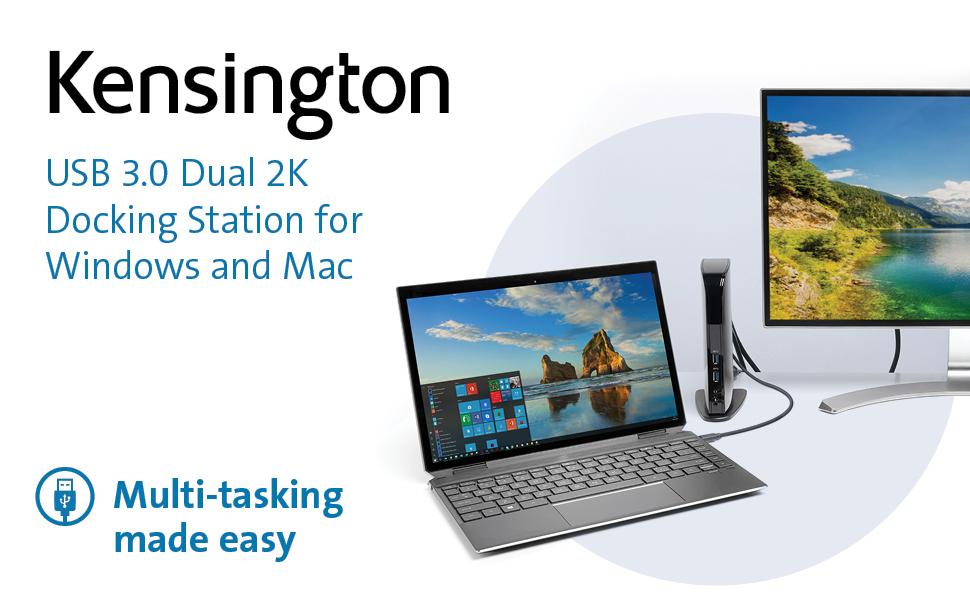


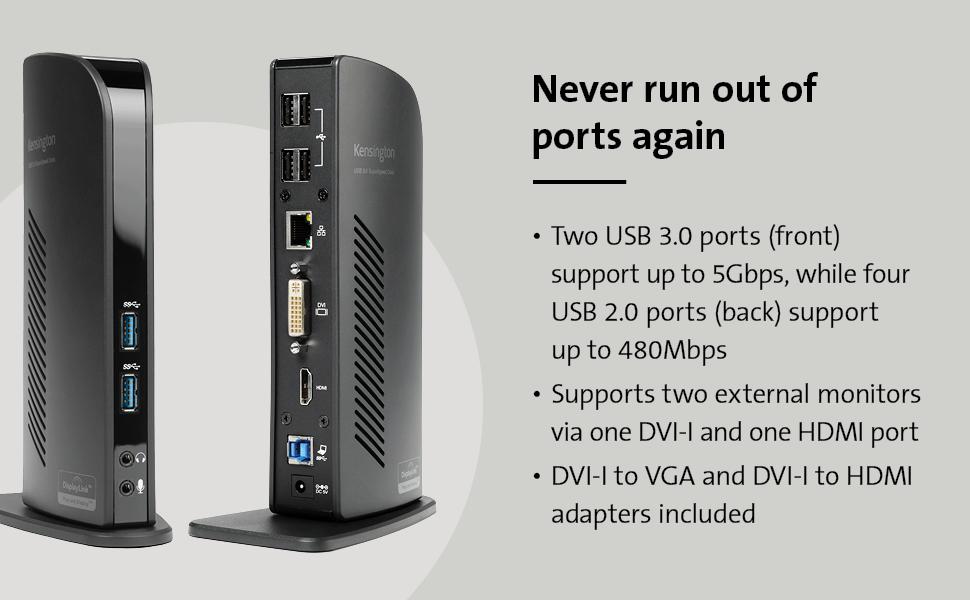



| ASIN | B009F7E730 |
| Best Sellers Rank | #26,304 in Electronics ( See Top 100 in Electronics ) #394 in Laptop Docking Stations |
| Customer Reviews | 4.5 4.5 out of 5 stars (1,321) |
| Date First Available | September 22, 2012 |
| Is Discontinued By Manufacturer | No |
| Item Weight | 12.8 ounces |
| Item model number | SD3500V |
| Language | English |
| Manufacturer | Kensington |
| Product Dimensions | 3 x 9.5 x 6.5 inches |
C**1
This is an awesome USB 3.0 type A docking station
I originally purchased a USB-C dock, thinking I could attach it to my new HP Windows 11 laptop USB-C port. I have two external monitors, one HDMI and the other Display Port (or VGA), as well as 4 or 5 USB devices. Well, I connected everything to that USB-C doc, and the USB devices worked - but not the monitors. After some research, I discovered my HP 15-ef2033dx laptop (purchased at a great Black Friday price), does not support external monitors through the USB-C. Duh - I should have paid more attention. So, I found this Kensington Dock on Amazon, read the description carefully and watched the videos produced by Kensington. Convinced myself that this bad boy is for me. Got it yesterday, hooked everything up, and voila - my old external monitors work like a champ. And, because the Kensington dock has its own power supply, I can leave my laptop lid closed - I have no need for 3 displays - and the 2 external monitors work great in this mode. When I'm done working, I just turn off the monitors, leave the laptop in sleep mode, and then wake it up by simply activating with the mouse or keyboard. The provided DVI to VGA adapter works perfectly, with a VGA connection to my old Dell monitor (at least 8 years old). And - the dock also has an audio output port, so I can connect my external speakers also completely to the Dock - the audio jack as well as USB for the power. (The dock also has an audio input port if you want to connect a microphone.) I could not be happier. If you have a laptop with a USB-C which doesn't support external monitors, or a laptop with USB3.0 type A only, this is for you.
A**R
I was super hesitant about purchasing the product because I had tried ...
Reason for purchase: I have an HP Envy laptop that only has one video out (HDMI) but I have two monitors and I was in the process of replacing my desktop computer with the ENVY and I wanted the laptop to be able to make use of both of my monitors. First impression: I was super hesitant about purchasing the product because I had tried an IOGear (or something like that) USB display module before that, too, used DisplayLink. I had soooo many problems with it...well actually just like one or two but they were happening frequently and in my mind I came to associate the problems with DisplayLink, not the module. So when I saw that this docking station used DisplayLink as well I was nervous but the reviews were so positive that I figured the previous problems might have been with the module itself. My first impression: nice looking piece, looks kinda like a router, solid packaging though it was difficult to remove initially. Setup: I literally just plugged my monitors into the back of the docking station as well as two ext. hdds and the speakers. I then plugged the docking station into a surge protector and connected it to my laptop via the provided usb. For those of you who are confused as I was at first, all of the video goes through the usb cable, so you can have two external displays without plugging anything into your laptop's video output. My laptop recognized the docking station and a window popped up where I could install the drivers that I wanted (one for audio, one for video, etc). The set-up was seamless and it blew me away. As soon as the drivers were installed the monitors came to life, I don't even think it required a restart (though it may have but I don't think it did). Overall Experience: It's been pretty awesome, I've noticed little to no lag at all when dragging stuff between monitors, no delay or sync issues with audio, the hdds are fast as ever, I'm blown away really. I've only really noticed two semi-issues--playing two separate videos on the two monitors creates problems, even when they're not playing in full screen. Also (and this may not be the module, I'm not sure) but when I first hooked everything up, I decided to leave my wireless mouse and keyboard connected directly to the laptop but after a while I noticed a TON of lag with the mouse...the keyboard was fine. I changed the batteries and still, TONS of lag...to the point where it was unusuable. But when I moved the receivers to the docking station, the problem was gone. Not sure what happened there, I had never had an issue with the mouse before so I'm not sure if that has anything to do with the docking station or not. OVERALL: awesome purchase that I highly, highly, highly recommend.
A**N
Works Perfectly
I ordered this docking station as my Macbook Pro, running mountain lion, has only two USB ports. I had considered a standalone USB hub, but instead ordered this as I had some extra LCD panels hanging around. After installing the DisplayLink drivers from the supplied CD, I grabbed a couple of monitors and HDMI cables and connected them to the Sd3500v, one using the HDMI connection, another with the supplied DVI to HDMI connector. I then attached a Yamaha MOX8 music production workstation, a Focusrite Scarlett 18i6 audio interface, and a Yamaha dtx700k drum module to three of the USB 2.0 ports on the back. Next I plugged in the supplied USB cable and attached it to one of the mac's 2 USB 3.0 ports. I was about to attach it to a power source, but like many before me I found I had no space left on the power bar. So off to a big box store to grab one... After powering up, both of the monitors came to life. I was also able to create an aggregate device in the mac's audio MIDI setup tool, and add the Yamaha MOX8 and the Focusrite 18i6 devices and boom i've got 20+ musical devices talking to my music production software through this humble little docking station. Couldn't have been easier, and I couldn't have been happier. Pros. HDMI and DVI connected monitors worked flawlessly USB 2.0 connections worked fine USB 3.0 stick plugged into a front USB 3.0 port worked Plugged a PC style headset/microphone (pink+green 3.5mm connectors) and verified that the audio connection in/out worked Cons: The Kensington sd3500v like just about everyone these days places the transformer on the plug so that you need waste 2 or three power bar spaces to plug it in. Same with my Macbook and music devices. My thinkpad does this right by having a normal plug and cord into the transformer. Didn't test the wired ethernet connection. just for fun I plugged a windows 8 laptop into it. Everything hooked up to the docking station worked fine. Couldn't create an aggregate ASIO device on windows, but after all it is windows. Would I buy this again? Yes 100%
R**Y
I use it since 2 week in my home office with 2 24 in hdmi screen and it’s work perfectly the front usb port are good . Come with dvi to hdmi adaptor and power supply . Easy to setup .
S**A
Principalmente lo compre para poner conectar varios monitores a mi laptop a la vez, funciona de maravilla, el input lag es muy poco siempre y cuando se use atravez de usb 3.0, en realidad le saque muy buen provecho, gracias a sus multiples puertos usb, es plug & play, llevo con el varios meses y no me ha fallado, lo utilizo en windows y mac y funciona perfectamente con ambos. Lo unico que no he probado es el cable de red, ya que tengo otro adaptador para la red que estoy utilizando.
M**L
Works well just what i need
I**A
Amplia compatibilidad, funcional, buena calidad, fácil de usar e instalar.
I**L
No se me ocurre algo malo de este producto, la conectividad jamás se ha caido. De los mejores docks que hay en el mercado. No he encontrado alguno otro que lo iguale.
Trustpilot
1 week ago
1 month ago