Customer Services
Copyright © 2025 Desertcart Holdings Limited
Desert Online General Trading LLC
Dubai, United Arab Emirates



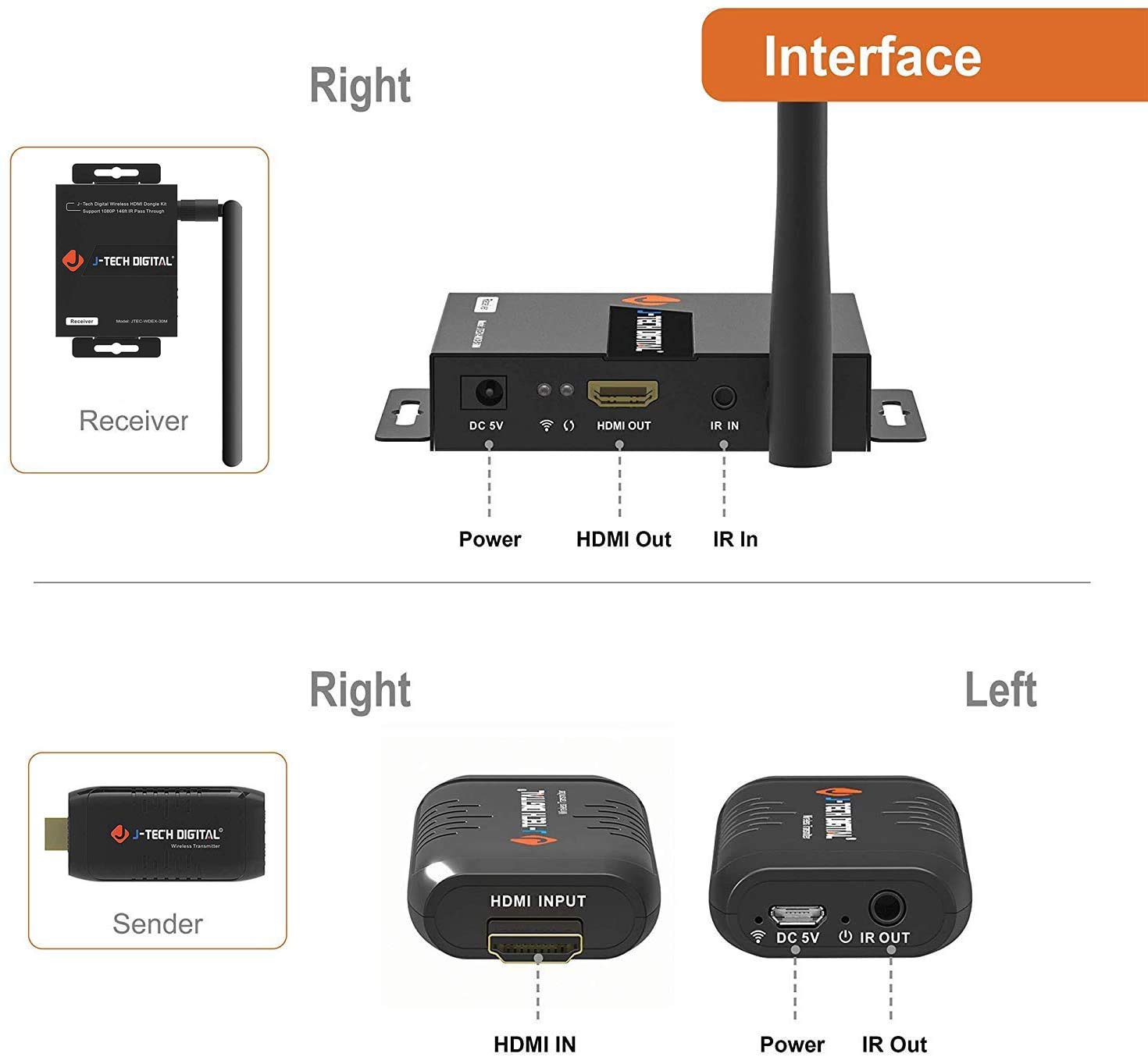
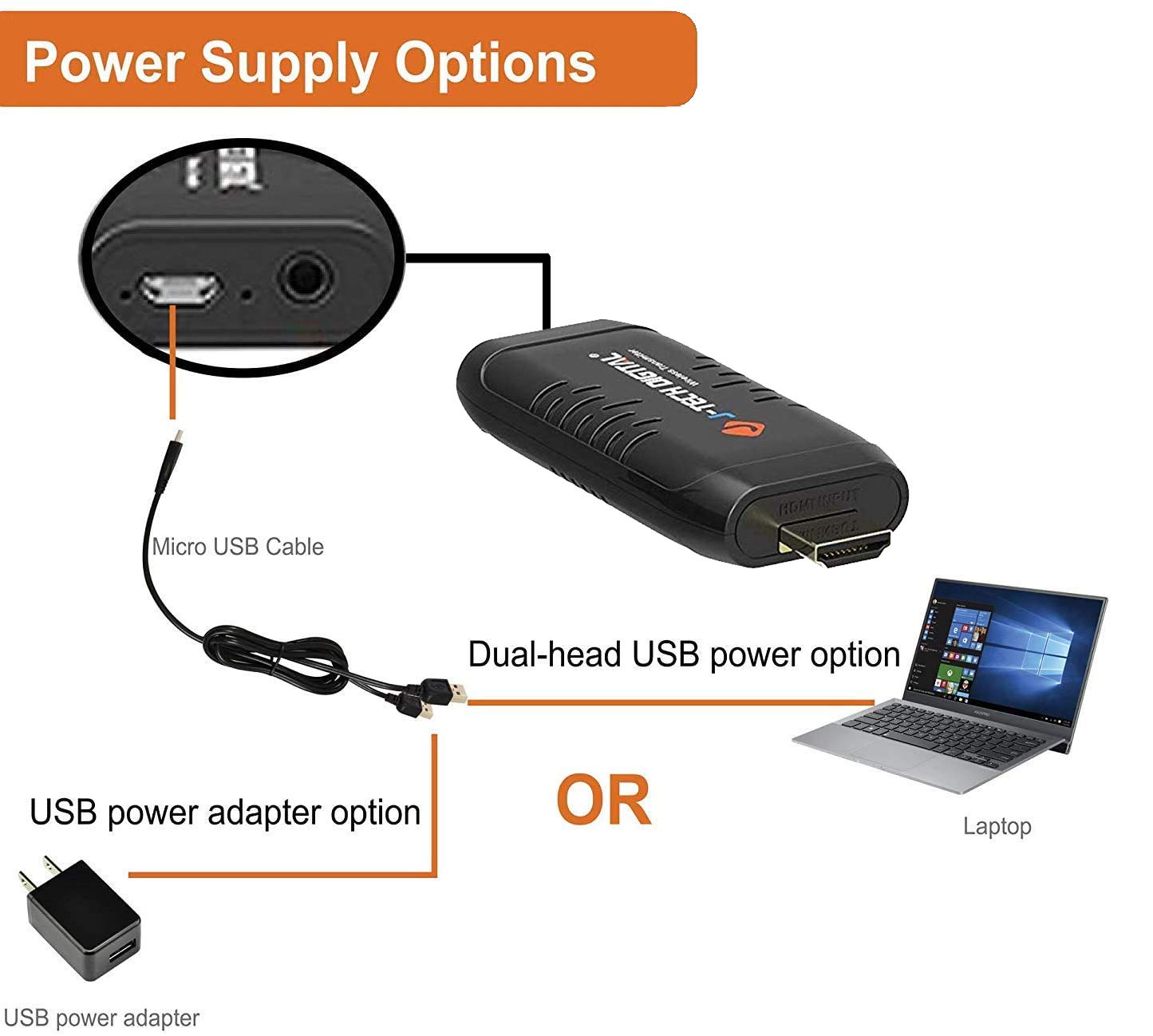

Full description not available








J**.
Great Idea for Security NVRs
It works great. We keep it about 15 feet away from our security box and it sends the signal nice an clear. Sometimes it will cut out but I believe its because we don't use the usb base plug to keep the sending receiver on, I keep it plugged in the security box for power to it. Still works nice. Would be nice if it came with a 6 or 8 inch hdmi plug to hide it behind a monitor, just for suggestion.
K**H
Just 1 drawback
Ok, I like J-Tech equipment. From splitters, hdmi-over- ethernet and even this. I've had great success with them. However, the first unit I got ended up dying after about a month. Tech support was awesome but unable to get it connecting again. They happily and quickly sent a replacement unit which is working to this day. The only drawback I have is the receiver isn't movable. By that I mean a like a dongle. I am using this in an all in one pc and the TV is on the other end of the room in front of the pc. Every so often the signal will drop or connection is lost and device need resetting to reconnect. The other style devices like this you can position the receiver and I have zero connection issues with them. All in all its a good device though and I would recommend it.
D**T
It works, but...
The device works, and in certain cases it'll be good. However, there are some things you need to know:- 50 feet/15m is probably perfect line of site. I can get it to work at 30ft, but the antenna has to be adjusted just perfectly.- IR blaster is inconsistent at best.- Screen resolution is correct, but the bandwidth makes for a blurry screen. I expected this; it's doing a superfast reencode and sending it over its own wifi quickly - no way it'll be pristine. This is fine for me, but be aware it looks a bit "standard def". I know that's a technical limitation.I would be ok with it if the remote blaster worked better. It's just not that great. It has worked in some use cases that I needed that aren't normal, but now that you know what some of these limitations are, you understand what you're getting into.
A**.
Terrible product and questionable customer service. Does not work for more than 5 seconds.
Would not hold a connection for more than 5 seconds at only 10 feet. J-Tech Digital charged a restocking fee. After contacting them they insisted the item was not defective and would not refund the restocking fee. I would not recommend this product.Update: J-Tech refunded the restocking fee after I contacted them again and reiterated that the product did not work.
D**R
No lag
Works with no lag.
J**H
Amazing Device For The Right Application
This is my third J-Tech Digital Wireless HDMI device. The other two have transmitters and receivers with antennas, and they work perfectly for transmitting an HDMI signal wirelessly. I use the other two with cameras and have no complaints about the qaulity of the picture or the distance over which the signal can be transmitted (I use them to send an HDMI signal approximately 50'). This device differs from the other two because the transmitter is a simple dongle that plugs into the device you want to transmit from, rather than a larger box with an antenna. I use it to send an HDMI signal from my laptop, which sits at a workstation to my television which hangs on a wall about 35 feet away (without this device, I would have to unplug my laptop from the docking station, move it near the television and connect an HDMI cable between the laptop and the television). The dongle requires power, however, the laptop itself can provide the power, if you plug the USB end of the power cable into a USB port on your laptop (assuming you are using the device to transmit HDMI from a laptop). The device works flawlessly, but there are two things you should know. First, as the description says, this is a line of sight device. In other words, the HDMI signal cannot be sent through walls. Second, there is a slight delay in the transmitted signal. For instance, if you were to watch video on your laptop while projecting to a television, there would be a slight lag between what you see and hear on your laptop and what is projected to the television. It's hard to think of an application where this would be an issue, but it's something to keep in mind. While running an HDMI cable from a device to a monitor/tv is definitely a cheaper option, there are applications where this isn't practical or desirable and the J-Tech transmitter/receivers are ideal in such situations. It's a bit on the expensive side, but the quality of the equipment is excellent.
L**U
Works great.
A little bit more than a decade a go, I had the opportunity to set up a wireless video feed system for a NASCAR race team that was sponsored by a business nearby to me. It ran on the DB15 interface if that dates it any. But I've always wanted a similar piece of tech for myself, especially now that everything is hi-def. Setting this up was way easier than the setup I did over a decade ago for that NASCAR team. Times sure have changed.This has a myriad of uses, but among the things I use it for is to transmit the image from my PC to my television so I can play whatever video we're watching on my computer on the big screen tv. The image quality is perfect, only wish it supported 5.1 audio, but really not a huge issue. Also plan to use this this summer when we take the projector outside and do outdoor movie night. This will make it much easier than lugging out my bluray player. There wasn't even any "setup" to it, I plugged the Rx into my TV, and the other into my PC, and everything just worked. I had to adjust the overdraw in my display settings, but that's a PC issue not an issue with the device itself.I really like this wireless HDMI transmitter/receiver kit. I will be using this a LOT
D**I
Good start: needs further iterations
Well, it is great for what it advertises. The "wireless" reach is nice, however there's no audio transmission over HDMI, the case of the HDMI transmitter transceiver goes about 1/3" too wide so that it covers the USB port on my laptops to use it on. Likewise, the audio transmitter has to wrap around the back of my laptop to plug in.Form factor troubles aside, this lets me use a projector with my laptop — without many cables at all!
Trustpilot
2 weeks ago
1 month ago