Customer Services
Copyright © 2025 Desertcart Holdings Limited






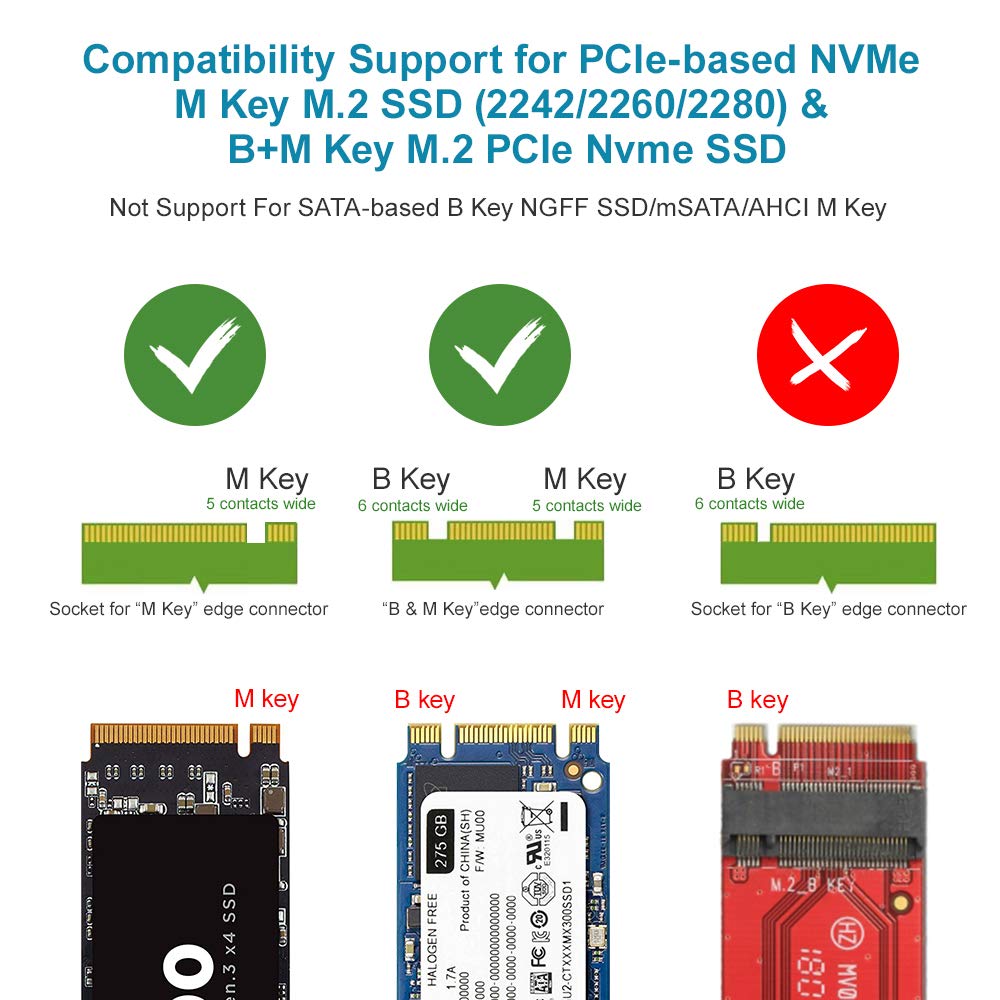

🚀 Elevate your storage game with speed and style!
The Unitek M.2 NVMe SSD Enclosure is a portable, tool-free external housing designed for M-Key NVMe SSDs (2242/2260/2280). Featuring USB3.1 Gen2 Type-C interface, it delivers ultra-fast 10Gbps data transfer speeds, backward compatibility, and superior heat dissipation with its aluminum build. It comes complete with USB-C and USB-A cables, LED status indicator, and supports UASP for optimized performance—ideal for professionals seeking hassle-free, high-speed external storage.











| ASIN | B07THVRS99 |
| Brand | Unitek |
| Compatible Devices | Laptop |
| Compatible devices | Laptop |
| Customer Reviews | 4.1 out of 5 stars 643 Reviews |
| Data Transfer Rate | 10 Gigabits Per Second |
| Enclosure Material | Aluminum |
| Hardware Interface | USB |
| Hardware interface | USB |
| Item Weight | 0.11 Kilograms |
| Item height | 15 millimeters |
| Item weight | 0.11 Kilograms |
| Material | Aluminum |
| Memory Storage Capacity | 2 TB |
| Memory storage capacity | 2 TB |
| Supported Devices Quantity | 1 |
R**I
Great Product
Looks a bit bigger than the pictures but offers great functionality, installation was easy and the two cables given with it are actually good and durable, you'll get high speeds out of it,definitely recommend it.
Trustpilot
2 weeks ago
1 day ago