Customer Services
Copyright © 2025 Desertcart Holdings Limited
Desert Online General Trading LLC
Dubai, United Arab Emirates
![[Apple MFi Certified] Lightning to SD/Micro Card Reader for iPhone/iPad, 3 in 1 Memory Card Reader Adapter with Charging Port, Trail Game Camera SD Card Reader Viewer, No App Required Plug and Play](https://m.media-amazon.com/images/I/61ywq01BdkL.jpg)






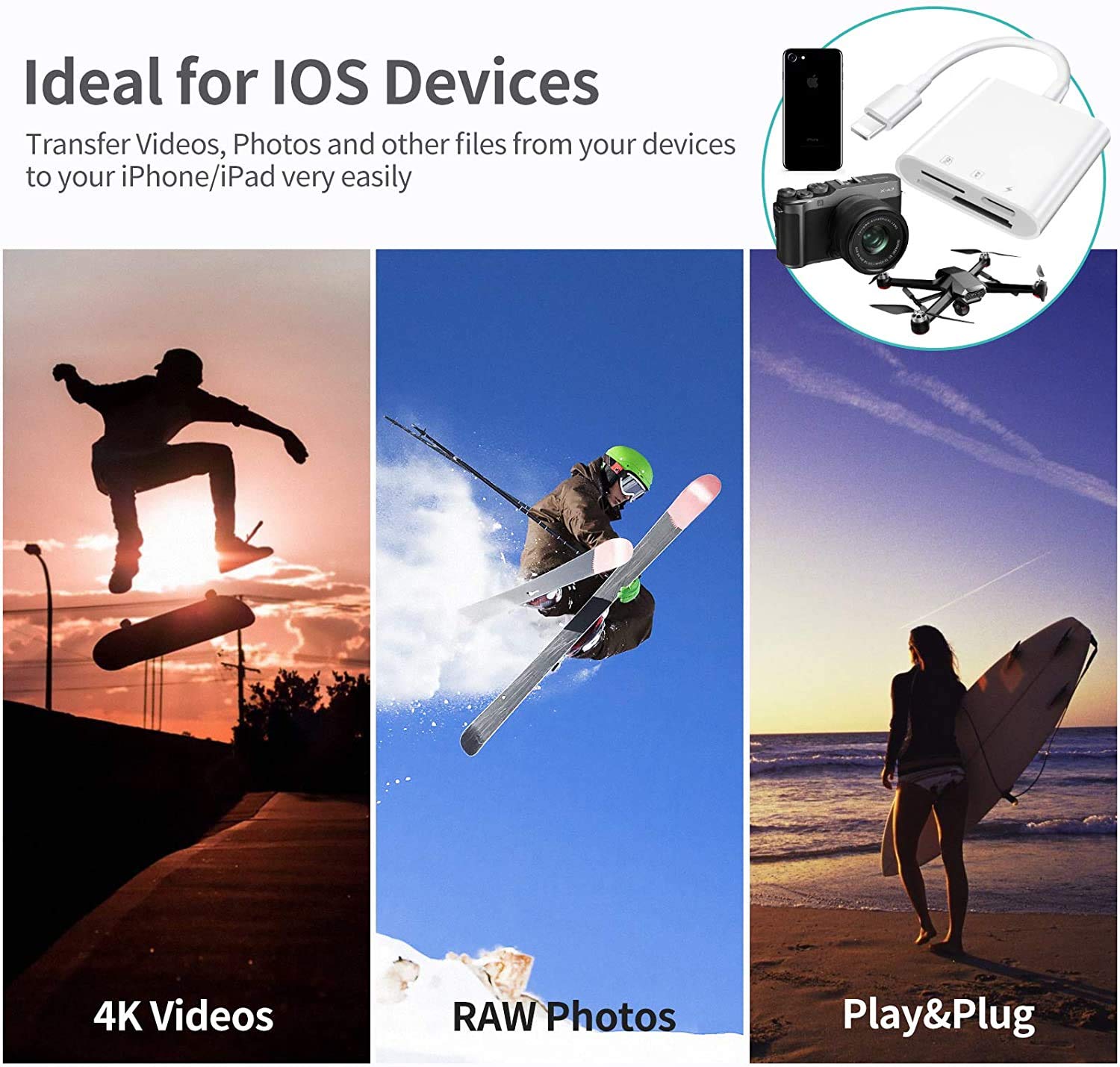
📸 Power your creativity on the go—never miss a moment or a charge!
The Belcompany Apple MFi Certified Lightning to SD/Micro Card Reader is a compact, plug-and-play adapter designed for iPhone and iPad users. Supporting SD, MicroSD, and MMC cards up to 256GB, it offers fast data transfer speeds of 20-30MB/s and includes a charging port to keep your device powered while accessing files. Compatible with a wide range of iOS devices, it requires no additional apps, enabling seamless media management anytime, anywhere.
| Brand | Belcompany |
| Operating System | iOS |
| Item Weight | 0.81 ounces |
| Package Dimensions | 5.7 x 4 x 0.3 inches |
| Color | white |
| Manufacturer | Belcompany |
| ASIN | B08ZLY7BL3 |
| Date First Available | April 5, 2021 |
A**
Saved me from losing my photos/videos!!
Great way to take photos off your phone. I have an iPhone and for some reason my computer can’t download all of my photos and videos, some error message comes up, so I just transfer them over to my SD card using this little connection.For those with iphones just select all the photos you want transferred in photos and then click the share button and scroll down to where it says save to files. Then from there it’ll take you to downloads or your icloud drive, which you will want to back out of to get to the different file locations and on there you will see unknown device and that’ll be the SD card location. So click that and then click save and it’ll start copying them over. You’ll still have to delete them from the photos once your done. But great way to transfer them over to your computer manually if the computer is having trouble. Also there was an update that now shows the photos we get sent are stored into our photo library so make sure the photos/videos you want copied are actually saved and not photos you received from messages or an error will come up and not copy any of the selected photos/videos. It’ll have a small looking message icon in the bottom of the photo for those who don’t know how to tell. Hope this helps!!
E**E
Works well between trail cam SD card and iPhone 12
I bought this because viewing images on my trail cam is so tedious and annoying. Now I just pop out the trail cam’s SD card, stick it in this, stuck this in my phone, and all the photos show up for me to then select which ones to add to my phone (and which to delete). I like that I don’t have to download all the photos to my phone, because let’s face it, most photos on a trail cam aren’t worth keeping. I’d recommend this—it’s simple and does the job well. I keep it in a zip-top bag with my spare batteries for the trail cam, so I have both when I go out there to check the cam.
A**S
GREAT EQUIPMENT that I use CONSTANTLY!
This is a GREAT PRODUCT!And I can use it with TWO SD CARDS— one inside a regular size card / adapter, and one that is micro size SD card! I use it with my iPhone 11 with only 64gb memory, so I needed something to STORE MY DATA. I tried using the DROPBOX method in storage— and I use iCloud— but doing the “cloud storage” was very slow, and was very frustrating to organize your media files. Now that iOS uses SD CARD ADAPTERS with the iPhone— this the way to ORGANIZE and STORE your media! Just have to keep it safe and make copies of your most valuable media.
B**N
Great multi card reader with charging port.
Liked that it is light weight. Good value for the quality.
D**E
This item doesn't work at all
Of course it appears simple enough. At first I thought I needed to charge it to get it to work but that is not the case. It doesn't work at all.
N**S
Great!!
i was skeptical after reading the reviews, but it works great!! the photos showed up on my canera roll and it was so easy to import and delete photos
R**R
Connects any card to phone.
I use this to go around and quickly check all my trail cam footage to see who’s been lurking about in my forests. It’s so much easier than trying to connect to the cameras!
S**S
iPhone viewing
The media could not be loaded. Simple to use
Trustpilot
3 days ago
1 month ago