Customer Services
Copyright © 2025 Desertcart Holdings Limited











🎬 Elevate your smartphone storytelling—smooth, smart, and effortlessly stylish.
The DJI OM 4 SE is a foldable, lightweight 3-axis smartphone gimbal stabilizer featuring a magnetic quick-attach system, ActiveTrack 3.0 for intelligent subject tracking, and gesture controls. Designed for creators on the move, it offers cinematic stabilization, creative Story Mode templates, and comes with a tripod grip for versatile shooting. Compatible with Android and iPhone, it’s the ultimate tool for professional-quality vlogging and social content creation.













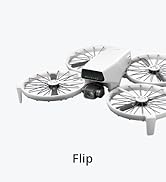












| ASIN | B099ZYBSWB |
| Batteries | 1 Lithium Polymer batteries required. (included) |
| Best Sellers Rank | 232 in Mobile Phone Handheld Gimbals & Stabilisers |
| Brand | DJI |
| Colour | Gray |
| Customer Reviews | 4.6 4.6 out of 5 stars (8,630) |
| Date First Available | 29 Sept. 2021 |
| Delivery information | We cannot deliver certain products outside mainland UK ( Details ). We will only be able to confirm if this product can be delivered to your chosen address when you enter your delivery address at checkout. |
| Guaranteed software updates until | 31 Dec. 2025 |
| Included components | DJI OM 4 SE × 1 Magnetic Phone Clamp × 1 Grip Tripod × 1 Power Cable × 1 Storage Pouch × 1 Wrist Strap × 1 |
| Item Weight | 424 Grams |
| Item model number | CP.OS.00000169.01 |
| Package Dimensions L x W x H | 24.5 x 24.3 x 8.1 centimetres |
| Package Weight | 0.84 Kilograms |
| Part number | CP.OS.00000169.01 |
| Product Dimensions L x W x H | 16.3 x 9.9 x 4.6 centimetres |
| Size | DJI OM 4 SE |
| Style | DJI OM4 SE |
| Water Resistance Level | Water Resistant |
B**A
Making better videos from now on has never been so good
So I have recently bought the DJI OM 4 SE smartphone gimbal stabilizer and I am blown away by its performance. The 3-axis stabilization system is incredibly smooth and effective, delivering stable and shake-free video footage every time. The magnetic design of the gimbal is incredibly convenient, making it quick and easy to attach and detach my phone. The magnetic clip on your phone does however prevent me from using my wireless charger so I have to remove first, but thats not a problem. One of the features that I love the most about the OM 4 SE is the ActiveTrack 3.0 technology. It allows me to easily follow moving subjects and capture smooth, stable footage. The story mode and vlogging options are also great, providing me with creative templates and effects that help take my videos to the next level. The OM 4 SE is also incredibly portable and foldable, making it easy to take with me wherever I go. The tripod that comes with the gimbal is also a nice bonus, providing me with even more stability and versatility. In conclusion, if you're looking for a top-quality smartphone gimbal stabilizer that is easy to use, versatile, and delivers outstanding results, I highly recommend the DJI OM 4 SE. Whether you're a professional videographer or just someone who loves to capture memories, the OM 4 SE is the perfect tool for the job.
R**D
Would recommend!
Ordered for a boat trip on holiday where we wanted to record more stable footage. DJI is a well known brand in the video/accessories space so opted for this one and was pleasantly surprised by ease of use and functionality. Takes a bit of getting used to but with a bit of practice quite easy for amateur video makers. At the price, would recommend for those looking to add a bit of professionalism to personal videos or semi pro videographers.
R**F
Take mobile video to the next level
I purchased the OM4 instead of the OM5 as my phone (Galaxy s10) was not compatible with the OM5. As I already had a Manfrotto Monopod my requirements for an extended selfie stick as on the OM5 were not required. The DJI mimo app is ok for filming though I like the extended control in the manual options using Filmic Pro app. Deffo read the manual and gen up on the great YouTube videos on this version of the gimbal. I stuck with the magnetic clamp option rather than have a permanent stuck on attachment on the back of my s10. Found that sometimes the "app" takes a bit of time to activate the camera even with bluetooth pairing switched on first. The ability to quickly switch from Portrait 16:9 to Landscape 16:9 means that you can almost get Insta / Facebook footage nailed and YouTube (16:9 landscape) in the same shoot. With the added portability (including the material pouch) this can be packed away in a 'daybag' really easily and you hardly notice the weight difference. (NB I normally lug around 2 old skool DSLRs with primes and Zoom lenses which weigh a ton!) Looking forward to trying it out in press pit at a festival gig and back stage B roll. As with any mobile gimbal you need to get to grips with all of the features before using it in earnest - some of which are a bit of a gimmick e.g. spin but others - like low level shooting - are a real bonus for those of us who can get low down and running without serious injury to knees and spine. Some of the features in the DJI Mobile app could be enhanced - especially in the slo mo area (60fps) and first screen 'blurb' in the app becomes slightly annoying after a few uses. The magnet to clip your camera on the gimbal is ultra strong (just make sure you line it up with the markers on the OM4). For Galaxy S10 users make sure the clamp feature does'nt accidentally cover the Bixby button otherwise you will get some crazy stuff going on.
D**L
Best gimble I’ve ever used.
I generally use a pro gimble to handle my dslrs and as an exerciser for the wrist it works well. So the DJI OM4 was a delight to use. Once strapped onto my phone, the phone was pirouetting all over the place. I’ve had more fun with this gimbal than I ever had with the pro version. Single handed use is neither difficult nor tiring. Fro one tenth of the price of the bid one I have ten times the fun.
S**E
a little complicated to set up
Device is quite sturdy. Works well but took a while to find the correct app in the store to set it up.
A**Y
Looks good to me so far (15 min play with it)
Just a quick review as I only played with it for 15mins. I was not too fond of having to register for software to use with the device and also could not find it on the Google play store. So I had to download and install it from an untrusted source (linked in the manual), I am not 100% sure I need the software either but I will test that out. Other than that it seems slick. I have not owned one before so have nothing to compare it with. However, I am very happy so far. Will need to update this review to see if I would recommend but on the surface of it so far yep if pushed I would say get one. One thing, I was a bit confused that I had to pull out a part rather than attach my mobile switch it on and it would auto-extend the part I had to pull. That said it is not a show stopper at all.
J**Y
Good value gimbal.
Wanted to try a gimbal as I have a disability and find using the phone only difficult to do. Looked at the different types and found this to be the best value for the functionality it has. Have used it a few times and it is very easy to use, as the design and weight is very good. Looking forward to using this on holiday and for days out.
B**N
The gimbal itself is great, but...
The app that is needed for a lot of advertised features is not on the play store, and has to be side loaded. On top of that, the recording quality of the app is incredibly poor, to the point of actually being unusable. I'm not sure how it can take the great quality of my own phone camera and competent destroy it. This is in Android, I'm not sure if the performance in iOS. That being said, it can be used as a basic no frills gimbal without the app, but you don't have access to a lot of features the app offers that is the selling point. I have a few DJI products so I'm incredibly let down by the app's performance, and if I wanted a basic gimbal I could have got one cheaper.
S**N
Ist ein sehr Geiler Gimbal hab schon viele geile Videos damit gedreht💯 Ist sehr leicht zu handhaben💯Und hat einen eigenen Akku so für 2 handyfüllungen 💯benutzt den viel für Rap und Garten Videos 🔥
ع**ه
Good item
M**S
If you’re a video buff or like taking nice photos - THIS is for you! Takes a while to ease yourself into using it but once mastered you never look back. The battery life is legendary as is its sturdiness. I’m very happy I purchased the DJI OM 4SE!
M**D
سعر جيد
M**T
çok geç bir yorum oldu. ama hala kaliteli kullanılacak bir ürün.
Trustpilot
2 weeks ago
2 weeks ago