Customer Services
Copyright © 2025 Desertcart Holdings Limited


⚡ Empower your home with real-time energy mastery!
The Sense Energy Monitor with Solar offers real-time tracking of electricity usage and solar production, helping you optimize energy consumption and maximize solar benefits. It supports time-of-use rate plans and sends custom alerts for critical devices, all while meeting rigorous ETL/Intertek safety standards for secure installation inside your electrical panel.






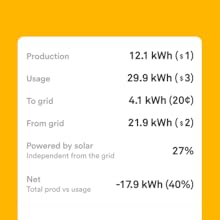








| Manufacturer | Sense |
| Part Number | 12001 |
| Item Weight | 2.92 pounds |
| Product Dimensions | 7.9 x 7.6 x 7.4 inches |
| Item model number | 12001 |
| Is Discontinued By Manufacturer | No |
| Style | Sense w/Solar |
| Material | Plastic |
| Pattern | Monitor |
| Power Source | Hard Wired |
| Voltage | 120240 Volts |
| Wattage | 10 watts |
| Item Package Quantity | 1 |
| Included Components | 2 Sets of Current Sensors (4 pcs), Antenna, Power Cable, Sense monitor |
| Batteries Included? | No |
| Batteries Required? | No |
| Warranty Description | Limited Manufacturer Warranty |
Trustpilot
3 weeks ago
3 weeks ago