Customer Services
Copyright © 2025 Desertcart Holdings Limited







🖤 Elevate your rig’s IQ and style with Thermaltake’s sleek LCD panel—because your build deserves to be seen.
The Thermaltake Tower 300/600 Series LCD Panel Kit features a sharp 3.9-inch TFT-LCD display with 128x480 RGB resolution, fully customizable via TT RGB Plus 2.0 software. Designed for easy installation on compatible Tower 300/600 and Ceres 330 Hydrangea Blue chassis, it offers real-time system monitoring and personalized visuals. Supported by a 3-year warranty, this accessory blends cutting-edge tech with sleek aesthetics to upgrade your PC’s front panel experience.

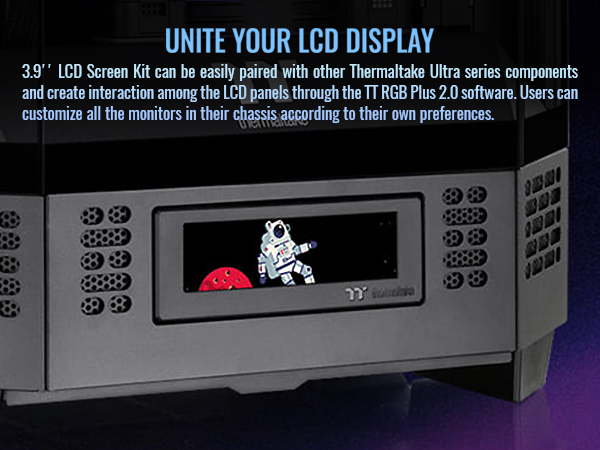




| ASIN | B0CVCZ95QY |
| Antenna Location | Gaming |
| Best Sellers Rank | #55 in Computer Cases |
| Brand | Thermaltake |
| Case Type | Integrated |
| Color | Black |
| Compatible Devices | Tower 300 Series, Ceres 330 Hydrangea Blue |
| Cooling Method | Air |
| Customer Reviews | 4.3 out of 5 stars 1,250 Reviews |
| Enclosure Material | Tempered Glass |
| Fan Size | 120 Millimeters |
| Global Trade Identification Number | 00841163092392 |
| Hard Disk Form Factor | 3.5 Inches |
| Internal Bays Quantity | 1 |
| Item Weight | 0.15 Pounds |
| Light Color | Customizable |
| Manufacturer | Thermaltake |
| Model Name | AC-064-OO1NAN-A1 |
| Number of Fans | 8 |
| Other Special Features of the Product | Customizable LCD Display with Performance Monitoring and TT RGB Plus 2.0 Software Compatibility |
| Power Supply Mounting Type | Bottom Mount |
| Supported Motherboard | Mini ITX |
| Total Expansion Slots Quantity | 2 |
| Total USB 2.0 Ports | 2 |
| Total Usb Ports | 3 |
| UPC | 841163092392 |
| Warranty Description | 3 Year Manufacturer |
I**R
A very large case with lots of space for a custom water loop and many drives
I bought this case to use with the Asus ROG Maximus Extreme motherboard, an I9-13900K processor, and a 3090TI GPU. I got an ASUS ROG Strix LC II 360 ARGB AIO for the CPU cooler, and have an additional 7 RGB fans in the case. So far, I have only put two HDD’s, although the case will fit many more, possibly while using less fans. The case is quite large, and is way bigger than most will need for a system that does not have a custom cooling loop. I wanted to have the option to add on in the future; hence my purchase. The airflow is good, with a vent on the bottom under the PS, and two smaller vents in the front, one smaller one on each side. This is in addition to the large ones in the back part of each side, and a large vent in the back. I replaced the top two included fans with fans that match the RGB TT fans that I used on the back of the side panels. I believe that there are sufficient fan locations to move a lot of air in this case. I have not had any heat issues; however, I do not tax this machine much as of yet. The case comes with a lot of hardware to put multiple drives in the back of the side panels, as well as the two slots above the PS. There is a quite large compartment in the back of the case for all of the wires for routing. I wish that there were more tie off points, as those seemed somewhat lacking. The case is somewhat unusual as, due to the design, the external connections to the motherboard are all on the top of the case. These are then routed to the back of the top of the case, and are covered by a plastic cover. It makes things neat, and necessitates a vertical GPU mount. There is plenty of clearance for the cables, and I like the overall design. This design may cause some cable routing issues in the case, and could cause some of the graphics on the motherboard to not be in the proper orientation. The case is well built, and solid with thick tempered glass front and side pieces. It is quite heavy. The panels can mostly be removed without tools, and are well thought out. The front interface panel is nice and well situated. Overall, this is a great case, heavy, well built, roomy, and looks great. It would mainly be used by someone who wants a lot of room inside for whatever reason. If you have the room, need space for a lot of drives, and do not need portability, then this case will work for you also.
C**K
Perfect case
Got a back connected board and it looks great, case is solid , lots of room and places to route wires . Love the design, would buy again (prob 600 model)
R**.
Love this Case!
I recently built my new PC using the Tower 300 Snow Micro-ATX Case, and I'm thrilled with the outcome, which deserves a full five-star rating. The standout feature is the excellent airflow facilitated by the included 2x140mm CT fans. These fans keep the system cool, even under heavy loads, which is crucial for maintaining optimal performance. The case also supports up to a 420mm radiator, providing ample cooling options for even the most demanding setups. The design of the case is another high point. Its compact size makes it ideal for smaller spaces without compromising on functionality or the ability to house powerful hardware. The build quality is solid, with a robust structure that feels durable and well-crafted. Aesthetically, the snow-white finish gives it a sleek and modern look that stands out in any setting. Additionally, the case is very user-friendly. It provides easy access for upgrades and maintenance, and there's sufficient room to work with, which is often a challenge in smaller cases. Cable management is a breeze, thanks to well-thought-out design touches that keep everything neat and tidy. In conclusion, the Tower 300 Snow Micro-ATX Case is an excellent choice for anyone looking to build a compact, efficient, and visually appealing PC. It combines functionality with style and delivers on all fronts, making it worthy of a perfect rating.
S**N
Almost perfect - and yes, it's big.
As others have said, check the dimensions on the product so you won't be surprised. The case is the size of a dorm fridge, which is fantastic if you've got the space and want to have freedom to route cables neatly, or want to make it a display piece as well. If you're not going to arrange things prettily or would be embarrassed by sloppy cabling, then I'd steer away from this one as the three sides are tempered glass, exposing your handiwork to the world. And you may as well splurge on LED components to make it a real razzle dazzle. My only issues with it resulting in the 4-star rating was a quality control issue as a very prominent missing screw for one of the glass panels. Each of the three glass panels comes attached to the case with four silver screws the size of a nickel in each corner that look really nice. (Those are the silver circles you see in each of the four corners of the glass). Well, one was missing on mine, and apparently it was noticed before being shipped because someone put a little red arrow sticker pointing to the missing screw. But they apparently still missed correcting it. It's a shame that something obviously so meant for display now has such an asymmetric oddity. If I can figure out how to get a replacement screw, I'll probably end up bumping this to a 5-star rating.
T**5
Love this case. Super easy to work with
Been looking for a 300 for a while. The turquoise one came available and i had to get it. I've been building PC's for people for about 20 years now and this is by far one of the easiest to work with and it looks great in the end. This case is amost completely toolless. Every panel is on by a strong magnet yet easy enough to take apart. Plenty of room for fans. This is a M-ATX case that you can easily fit a full size GPU in without ANY issues. The channels on the back for cables keeps it all neat and clean. There is lots of room in the base to tie up additional power cables and it's not seen. You have the option of purchasing a front LED screen for the case that matches the color for about the price of the case which, in my opinion, isn't worth it. I did buy the additional base so that i could side mount my pc which i haven't done yet due to current space. Overall things went in super easy, plenty of space, and looks amazing when done. Con (but not really a con) The Motherboard and GPU are enclosed by the case. Really weird design but not really a flaw. you have to take the top off and run your cables through a channel and attach them internally. The only real con to this is if you want to run wifi antennas that attach directly to your mobo. Mine do not so its not an issue. Not taking a star off for this, it's just a different design that keeps your case super clean.
S**E
Big Black and Beautiful Super Case.
It is big so it helps keep the computer cool. I love the glass case with all my aura lights on the computer parts. It is too big to carry somewhere normally like to the car but it is big enough to keep it cool. I like the fan design because it makes most of the fan noise go out the back so it is not so loud in the front so it is quieter. I like the pop out fan covers that filter the air well. I had my ASUS computer built Dec. 2020. Right out of the box it scored 8835 on the stress test while set on auto AI overclocking. The AI overclocking sets the CPU at 4.8 gigs but I like it faster. Right now my computer clocks at up to 5.223 gigs on the Intel 10 core cpu and 2080 mhz on the 1660 SO video card with the ASUS INTEL Extreme Tuning Utility and ASUS Tweak3. I could unlock the CPU and go higher than 5.2 gigs or more if I wanted to. I like my computer set with the CPU at 5.023 gigs and the video card set at 1904 mhz. The AI cranks the video card automatically up to 1980mhz or 2020 mhz typically. The higher the cpu setting the higher the AI overclocks the video card. I get 125 fps to 250 fps typically on max settings playing Star Craft2 at 1600 pixels in 3D. That is really good for a computer with only a 850 power supply and an ASUS Super Overclock GTX 1660 video card. My computer parts are as follows. 850 watt gold power supply Thermaltake Tower 900 Black Edition Tempered Glass Fully Modular E-ATX Vertical Super Tower Computer Chassis ASUS ROG Maximus XII Hero Z490 (WiFi 6) LGA 1200 (Intel 10th Gen) ATX Gaming Motherboard, 14+2 Power Stages, DDR4 4800+, 5Gbps LAN, Intel LAN Intel Core i9-10850K Desktop Processor 10 Cores up to 5.2 GHz Unlocked LGA1200 (Intel 400 Series chipset) 125W. ROG Strix LC 360 RGB all-in-one liquid CPU cooler with Aura Sync, and triple ROG 120mm addressable RGB radiator fans. ASUS ROG Strix GeForce GTX 1660 Super Advanced 6GB Edition GDDR6 HDMI 2.0 DP 1.4 Gaming Graphics Card Corsair VENGEANCE RGB PRO 64GB (4x16GB) DDR4 3600 Western Digital 4TB WD Black Performance Internal Hard Drive HDD - 7200 RPM, SATA 6 Gb/s, 256 MB Cache, 3.5" - WD4005FZBX Sabrent 1TB TLC Gen. 4 NVMe SSD CORSAIR K70 LUX RGB RAPIDFIRE Mechanical Gaming Keyboard Logitech G403 Hero 25K Gaming Mouse, Lightsync RGB Logitech G440 Hard Gaming Mouse Pad for High DPI Gaming Dell U3011 30 inch 1600 pixel monitor. Logitech Z-2300 THX-Certified 2.1 Speaker System with Subwoofer Logitech Z906 5.1 surround sound. Oppo 203 bluray player/hdmi upconverter and processor. Onkyo TXRZ-820 reciever. Bic Acoustec 5.1 surround sound speakers. 6 BIG Delta fans: Delta Electronics AFB1212GHE-CF00 120x120x 38mm Cooling Fan, 240.96 CFM, 5200 RPM, 62 dBA, 2.45A (max 3.24A), 27.48 air pre., 3+4-pin power & TAC connector Lamptron FC2 Fan Speed Controller 45W x 6 Channel Black SilverStone Technology SST-FF143B-3Pk 140mm Ultra Fine Fan Filter with Magnet Cooling, Compatible with Most 140mm Fans or Vents Noctua NA-SAVP1 chromax.Black, Anti-Vibration Pads for 120/140mm Noctua Fans (16-Pack, Black 6 pack of 120mm black finger grills with 24 fan screws ThreeBulls 5 Pack 4-Pin PWM Fan Splitter Cable, Sleeved Braided Adapter Computer PC Fan Power Extension Cable Converter for Computer ATX Case 4-Pin/3-Pin Cooling Fan Cable (10.6") 16 NA-AV3 silicone anti-vibration mounts for up to 4 fans HyperX Wrist Rest 8K HDMI 2.1 Cable 15Ft,Ultra High Speed 48Gbps 8K@60Hz Cat 8 Ethernet Cable 15 ft, 26AWG Nylon Braided High Speed Heavy Duty Cat8 Network LAN Patch Cord, 40Gbps 2000Mhz SFTP RJ45 Flat Cable Shielded I had my ASUS computer built Dec. 2020. Right out of the box it scored 8835 on the stress test while set on auto AI overclocking. The AI overclocking sets the CPU at 4.8 gigs but I like it faster. Right now my computer clocks at up to 5.223 gigs on the Intel 10 core cpu and 2080 mhz on the 1660 SO video card with the ASUS INTEL Extreme Tuning Utility and ASUS Tweak3. I could unlock the CPU and go higher than 5.2 gigs or more if I wanted to. I like my computer set with the CPU at 5.023 gigs and the video card set at 1904 mhz. The AI cranks the video card automatically up to 1980mhz or 2020 mhz typically. The higher the cpu setting the higher the AI overclocks the video card. I get 125 fps to 250 fps typically on max settings playing Star Craft2 at 1600 pixels in 3D. That is really good for a computer with only a 850 power supply and an ASUS Super Overclock GTX 1660 video card. My computer parts are as follows. 850 watt gold power supply Thermaltake Tower 900 Black Edition Tempered Glass Fully Modular E-ATX Vertical Super Tower Computer Chassis ASUS ROG Maximus XII Hero Z490 (WiFi 6) LGA 1200 (Intel 10th Gen) ATX Gaming Motherboard, 14+2 Power Stages, DDR4 4800+, 5Gbps LAN, Intel LAN Intel Core i9-10850K Desktop Processor 10 Cores up to 5.2 GHz Unlocked LGA1200 (Intel 400 Series chipset) 125W. ROG Strix LC 360 RGB all-in-one liquid CPU cooler with Aura Sync, and triple ROG 120mm addressable RGB radiator fans. ASUS ROG Strix GeForce GTX 1660 Super Advanced 6GB Edition GDDR6 HDMI 2.0 DP 1.4 Gaming Graphics Card Corsair VENGEANCE RGB PRO 64GB (4x16GB) DDR4 3600 Western Digital 4TB WD Black Performance Internal Hard Drive HDD - 7200 RPM, SATA 6 Gb/s, 256 MB Cache, 3.5" - WD4005FZBX Sabrent 1TB TLC Gen. 4 NVMe SSD CORSAIR K70 LUX RGB RAPIDFIRE Mechanical Gaming Keyboard Logitech G403 Hero 25K Gaming Mouse, Lightsync RGB Logitech G440 Hard Gaming Mouse Pad for High DPI Gaming Dell U3011 30 inch 1600 pixel monitor. Logitech Z-2300 THX-Certified 2.1 Speaker System with Subwoofer 6 BIG Delta fans: Delta Electronics AFB1212GHE-CF00 120x120x 38mm Cooling Fan, 240.96 CFM, 5200 RPM, 62 dBA, 2.45A (max 3.24A), 27.48 air pre., 3+4-pin power & TAC connector Lamptron FC2 Fan Speed Controller 45W x 6 Channel Black SilverStone Technology SST-FF143B-3Pk 140mm Ultra Fine Fan Filter with Magnet Cooling, Compatible with Most 140mm Fans or Vents Noctua NA-SAVP1 chromax.Black, Anti-Vibration Pads for 120/140mm Noctua Fans (16-Pack, Black 6 pack of 120mm black finger grills with 24 fan screws ThreeBulls 5 Pack 4-Pin PWM Fan Splitter Cable, Sleeved Braided Adapter Computer PC Fan Power Extension Cable Converter for Computer ATX Case 4-Pin/3-Pin Cooling Fan Cable (10.6") 16 NA-AV3 silicone anti-vibration mounts for up to 4 fans HyperX Wrist Rest 8K HDMI 2.1 Cable 15Ft,Ultra High Speed 48Gbps 8K@60Hz Cat 8 Ethernet Cable 15 ft, 26AWG Nylon Braided High Speed Heavy Duty Cat8 Network LAN Patch Cord, 40Gbps 2000Mhz SFTP RJ45 Flat Cable Shielded I had my ASUS computer built Dec. 2020. Right out of the box it scored 8835 on the stress test while set on auto AI overclocking. The AI overclocking sets the CPU at 4.8 gigs but I like it faster. Right now my computer clocks at up to 5.223 gigs on the Intel 10 core cpu and 2080 mhz on the GTX Asus ROG STRIX 1660 SO video card with the ASUS INTEL Extreme Tuning Utility and ASUS Tweak3. I could unlock the CPU and go higher than 5.2 gigs or more if I wanted to. I like my computer set with the CPU at 5.023 gigs and the video card set at 1904 mhz. The AI cranks the video card automatically up to 1980mhz or 2020 mhz typically. The higher the cpu setting the higher the AI overclocks the video card. I get 125 fps to 250 fps typically on max settings playing Star Craft2 at 1600 pixels in 3D. That is really good for a computer with only a 850 power supply and an ASUS Super Overclock GTX 1660 video card. My computer parts are as follows. 850 watt gold power supply Thermaltake Tower 900 Black Edition Tempered Glass Fully Modular E-ATX Vertical Super Tower Computer Chassis ASUS ROG Maximus XII Hero Z490 (WiFi 6) LGA 1200 (Intel 10th Gen) ATX Gaming Motherboard, 14+2 Power Stages, DDR4 4800+, 5Gbps LAN, Intel LAN Intel Core i9-10850K Desktop Processor 10 Cores up to 5.2 GHz Unlocked LGA1200 (Intel 400 Series chipset) 125W. ROG Strix LC 360 RGB all-in-one liquid CPU cooler with Aura Sync, and triple ROG 120mm addressable RGB radiator fans. ASUS ROG Strix GeForce GTX 1660 Super Advanced 6GB Edition GDDR6 HDMI 2.0 DP 1.4 Gaming Graphics Card Corsair VENGEANCE RGB PRO 64GB (4x16GB) DDR4 3600 Western Digital 4TB WD Black Performance Internal Hard Drive HDD - 7200 RPM, SATA 6 Gb/s, 256 MB Cache, 3.5" - WD4005FZBX Sabrent 1TB TLC Gen. 4 NVMe SSD CORSAIR K70 LUX RGB RAPIDFIRE Mechanical Gaming Keyboard Logitech G403 Hero 25K Gaming Mouse, Lightsync RGB Logitech G440 Hard Gaming Mouse Pad for High DPI Gaming Dell U3011 30 inch 1600 pixel monitor. Logitech Z-2300 THX-Certified 2.1 Speaker System with Subwoofer 6 BIG Delta fans: Delta Electronics AFB1212GHE-CF00 120x120x 38mm Cooling Fan, 240.96 CFM, 5200 RPM, 62 dBA, 2.45A (max 3.24A), 27.48 air pre., 3+4-pin power & TAC connector Lamptron FC2 Fan Speed Controller 45W x 6 Channel Black SilverStone Technology SST-FF143B-3Pk 140mm Ultra Fine Fan Filter with Magnet Cooling, Compatible with Most 140mm Fans or Vents Noctua NA-SAVP1 chromax.Black, Anti-Vibration Pads for 120/140mm Noctua Fans (16-Pack, Black 6 pack of 120mm black finger grills with 24 fan screws ThreeBulls 5 Pack 4-Pin PWM Fan Splitter Cable, Sleeved Braided Adapter Computer PC Fan Power Extension Cable Converter for Computer ATX Case 4-Pin/3-Pin Cooling Fan Cable (10.6") 16 NA-AV3 silicone anti-vibration mounts for up to 4 fans HyperX Wrist Rest 8K HDMI 2.1 Cable 15Ft,Ultra High Speed 48Gbps 8K@60Hz Cat 8 Ethernet Cable 15 ft, 26AWG Nylon Braided High Speed Heavy Duty Cat8 Network LAN Patch Cord, 40Gbps 2000Mhz SFTP RJ45 Flat Cable Shielded
C**H
Amazing Case
Ive built in 4 different cases, and this is my first quality case. Previous ones didnt cost more than $80. This one has AMAZING build quality and feels really high quality. Honestly thought this case mightve been a pain to build in, but it was probably the easiest case ive ever built in, ever. The Design: The design is rlly unique, and how all the panels come off makes it really easy to get ur hands in hard to reach places, especially having pretty large hands. There were plenty of routes the put cables and made it super easy to route cables. Building: Building in it was actually pretty easy, but sense im not an elite pc builder it did take me abt 3 hours due to trouble with fans, but the case made it super easy to route cables, put parts inside, and cable manage everything. The back is really spacious, closer to how a dual chambered case would be. Way better than other cases ive built in. Also fit a fairly large xfx 7800xt inside, which is a huge card. My pc specs( 7800x3d, 7800xt, 32gb 5600mts, 7 tbs total storage, and asrock mobo) Temps wise, kept my cpu at 83°C at 100% load for over 3 minutes. Overall, this is a great case, wouldnt completely recommend for complete beginners, id more recommend a dual chambered case because u can throw cables in and itll be fine. But overall 10/10 case from thermaltake
R**S
FANS. FANS EVERYWHERE.
I just love the uniqueness of this case. It's so unique looking. That's what I loved about my prior build in a fractal design ridge but that case was just too small for my specs. Primarily a 3090 and a 7800x3d. Just not enough airflow no matter what I did. Here though? I'm bleeding fans and temps are terrifyingly low. 59°C on RE4 Remake maxed out with raytracing and 90fps. No disrespect to the little scout but for a case called Bumblebee, it may as well be called Optimus Prime. Metaphors aside its a terrific case with amazing airflow and customization. Can hold behemoth sized gpus and fans. Personally I opted for the horizontal stand as it's quite a looker on a tv stand. Wasn't easy to find a case that could fit my stand and be presented correctly. Sure other cases exist but my dimensions were limited and I didn't want to display a pc sideways if the cables were just gonna come out the left or right. All in all if you want a pc case with some presence but is also easy and fun to build in, this is for you. Only limitation is motherboard size. Everything else is fair game.
Trustpilot
4 days ago
5 days ago