




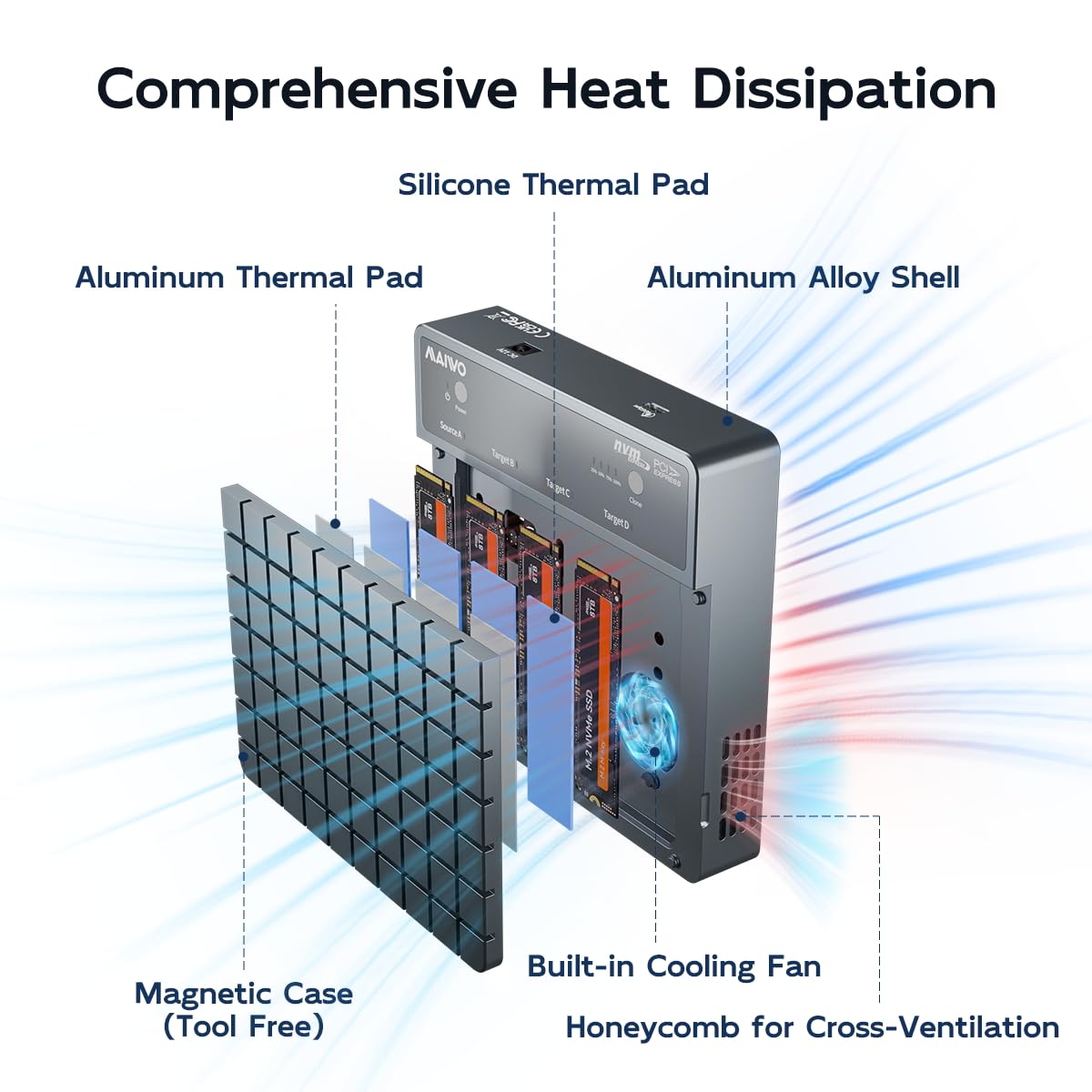


🚀 Unlock lightning-fast storage with the ultimate multi-drive NVMe enclosure!
The MAIWO 4-Bay M.2 NVMe SSD Enclosure delivers blazing 40Gbps USB4 speeds with backward Thunderbolt 3/4 compatibility, supports 1-to-3 offline cloning, and offers versatile RAID configurations. Its premium aluminum alloy chassis combined with a built-in cooling fan and thermal pads ensures optimal heat dissipation. Tool-free magnetic installation and broad OS/device compatibility make it the go-to solution for professionals demanding speed, reliability, and effortless scalability.






| Compatible Devices | Desktop, Laptop, Macbook, Xbox, Smart TV, Router, Phone(should support OTG), etc. |
| Data Transfer Rate | 40 Gigabits Per Second |
| Maximum Number of Supported Devices | 1 |
| Hardware Platform | Windows/Mac OS/Linux/Android(should support OTG) |
| Memory Storage Capacity | 32 TB |
| Hardware Interface | USB Type C |
| Item Weight | 0.2 Kilograms |
| Item Dimensions L x W x H | 5.71"L x 5.71"W x 1.26"H |
| Material | Aluminum Alloy Case |
| Color | Dark Grey |
Trustpilot
1 day ago
1 week ago