




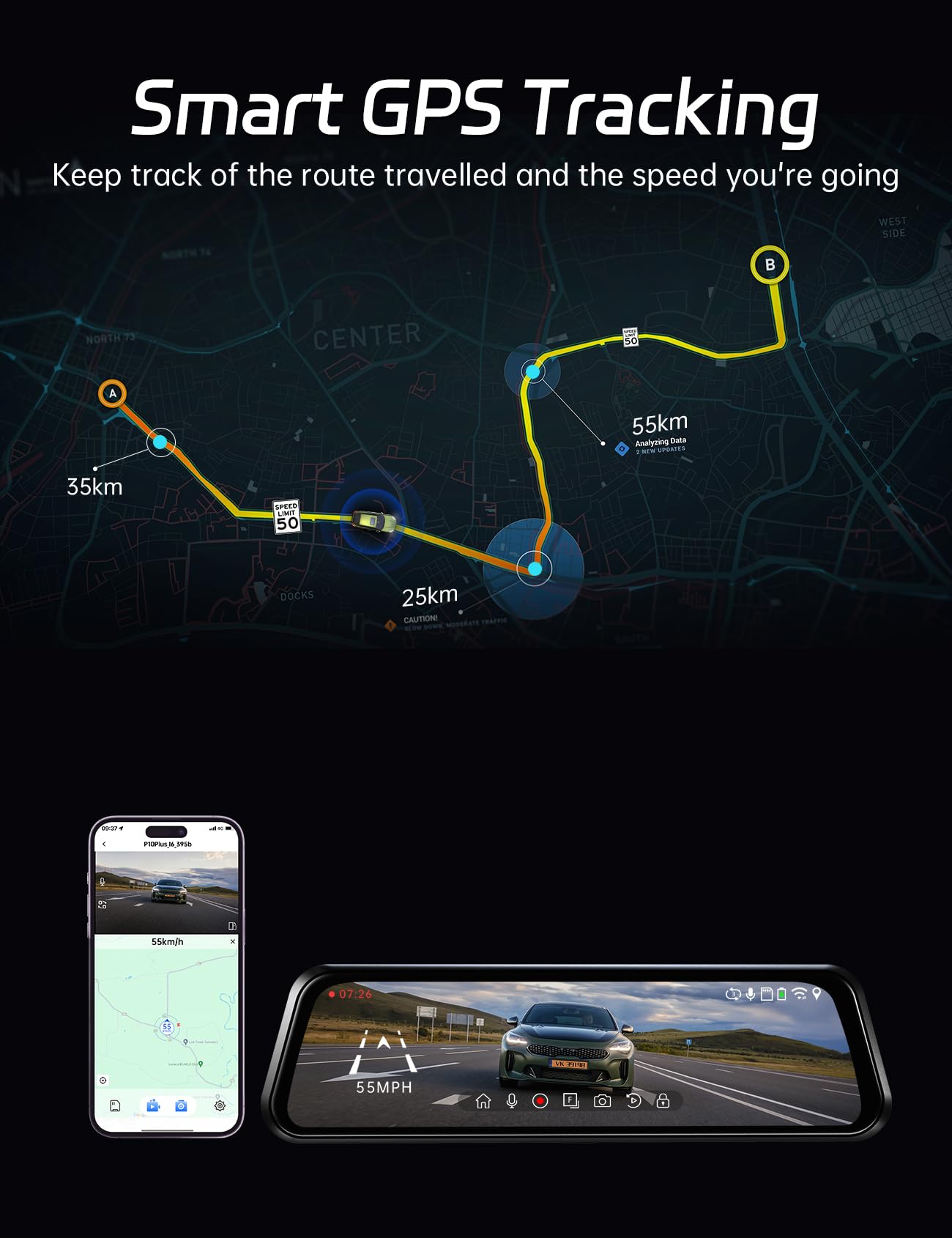



🚗 Elevate your drive with crystal-clear vision and smart safety—because your car deserves the best!
The pelseeP10 Plus is a cutting-edge 10” rearview mirror dash cam featuring 4K UHD video capture with an f/1.5 aperture lens, advanced driver assistance systems (ADAS) including blind spot detection, and dual-band 5.8GHz WiFi for fast video transfer. It includes GPS tracking, WDR night vision, voice control, and a 64GB memory card, making it a comprehensive safety and convenience upgrade for any vehicle.


| Item Dimensions D x W x H | 1.6"D x 10"W x 2.8"H |
| Connectivity Technology | Wi-Fi |
| Included Memory Card Size | 64 GB |
| Control Method | App, Touch, Voice |
| Flash Memory Supported Size Maximum | 256 GB |
| Auto Part Position | Rear |
| Field Of View | 160 Degrees |
| Compatible with Vehicle Type | Minivan, Car, Truck |
| Display Type | IPS |
| Compatible Devices | Smartphone |
| Maximum Aperture | 1.5 f |
| Mount Type | Rearview Mirror Mount |
| Battery Cell Type | Lithium |
| Video Capture Resolution | 2160p |
| Auto Part Orientation | Front and Rear |
| Screen Size | 10 Inches |
| Flash Memory Type | SD |
| Real Angle of View | 1.6E+2 Degrees |
| Are Batteries Included | Yes |
| Additional Features | WDR Night Vision, 64GB Card Included, App Control, Smart Driving Syetem ADAS/BSD/LCA, Voice Control |
Trustpilot
2 months ago
4 days ago