



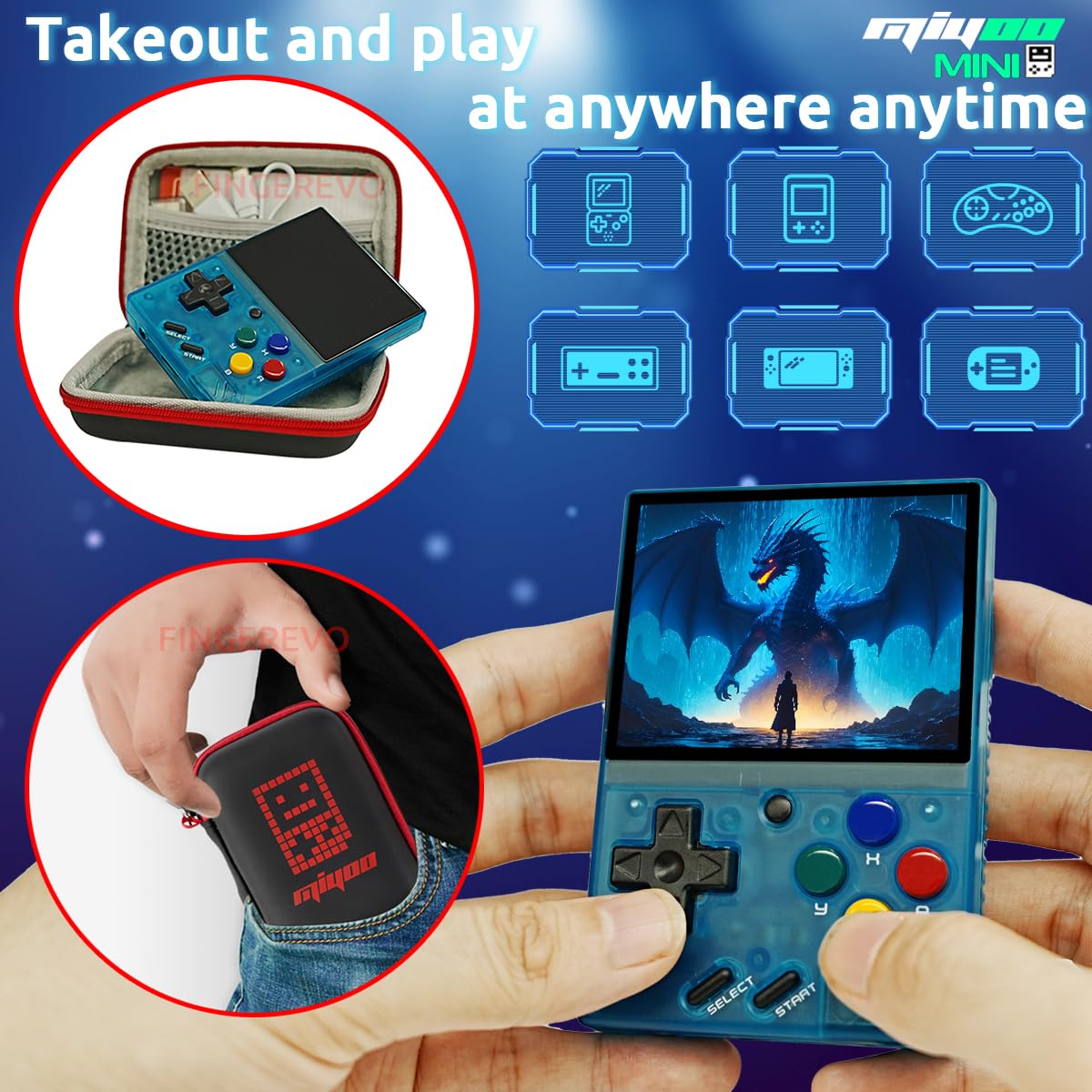

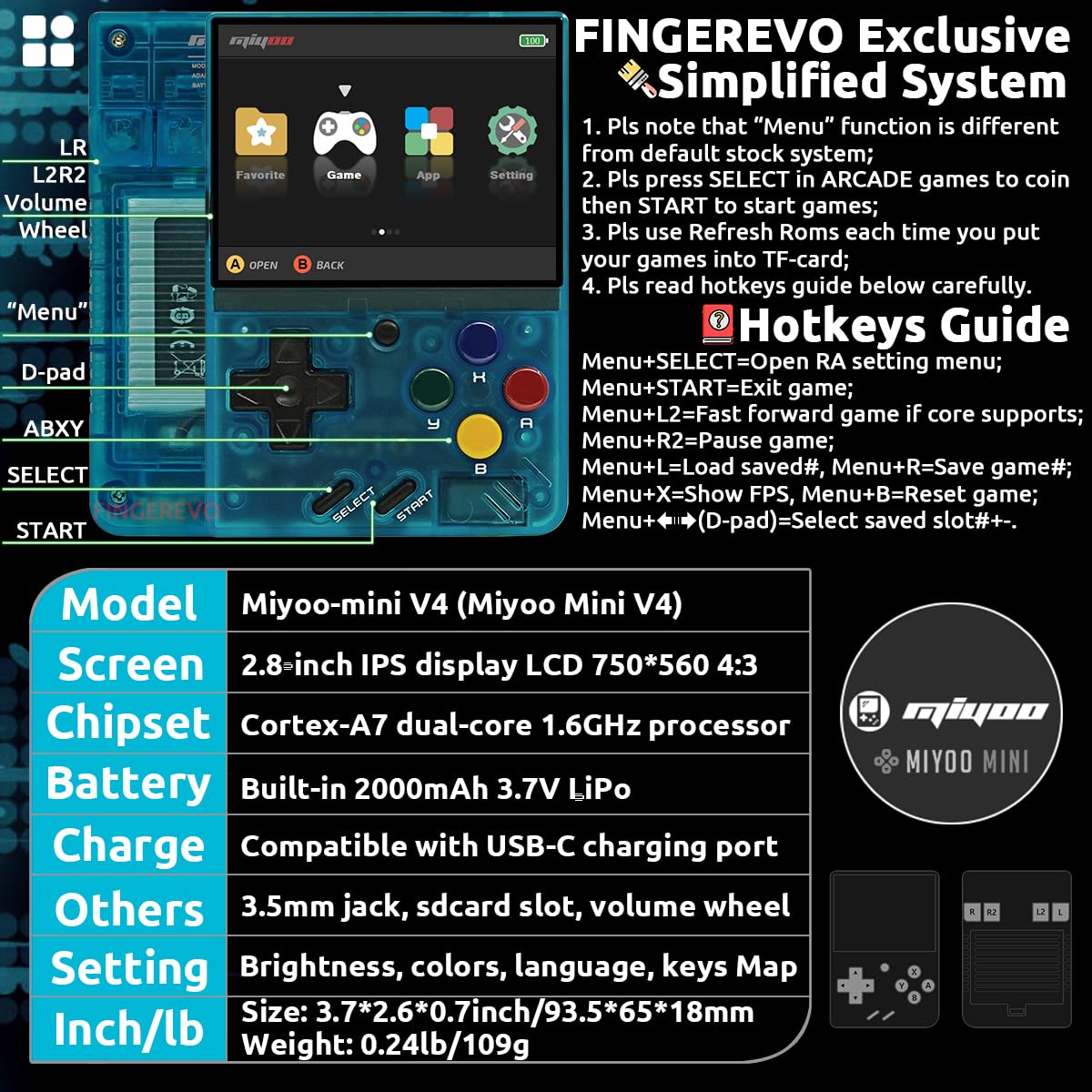

🎮 Tiny console, massive nostalgia—game anywhere, anytime!
The Miyoo Mini V4 is a compact handheld game console featuring a sharp 2.8-inch 750x560 IPS display, a robust 2000mAh battery offering 4-6 hours of gameplay, and an ultra-light 109g design. It includes a portable case, screen protectors, USB-C cable, and TF-card reader, allowing gamers to bring their own game library and play on the go in style with its transparent blue shell.


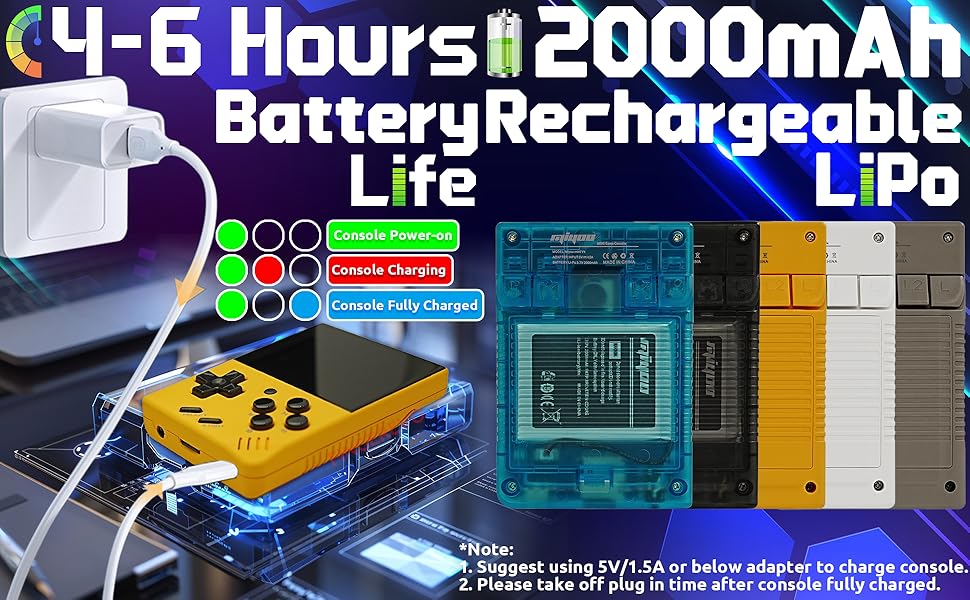




V**T
Small but powerful system
It’s very fun and useful! It reminds me of my old gameboy but with color, longer battery, higher solutions, and ton of games built in. You can download more games online and make it a small yet powerful gaming system. I have over 300 games downloaded in this. Highly recommended
A**N
Awesome little handheld
I have about a half dozen of these handheld emulators. I tried to pick up the Miyoo Mini about a year ago, but due to shortages I was never able to get one. I moved on and got an Anbernic RG35XX. I found myself hardly ever using the RG35XX and I'm not really sure why. It still has the stock OS so I think that has something to do with it.On Black Friday, I saw a sale on the Miyoo Mini and somehow justified a purchase even though I've got several vertical handhelds. I heard good things about OnionOS so I decided to spend a little extra and get the one that had it right out of the box. That was a mistake. Don't get me wrong OnionOS is great, but I've since got a new micro SD card and you can't just copy the OS from one card to the other, so I had to install it from scratch, and it was so easy it is not worth it to pay more for a card with OnionOS installed.I recommend when you get your Miyoo Mino to take the card out and back it up somewhere so you have all the roms it comes with. Then throw that card in a drawer because it's not a very high quality card and will likely fail. Get yourself a good 128GB Sandisk, Lexar, or Samsung micro SD Card and use that as your starting point. Next, Google "miyoo mini retro game corps". The guy that runs the site Retro Game Corps, Russ, has lots of great informative videos and instructions on how to install OnionOS and it couldn't be easier. Once you have OnionOS installed, then transfer your roms and bios directories over from your backup to your new card and you should be good to go.I now find myself playing this handheld more than any other, and not just because it's new to me. The OnionOS experience is great, and I think that has a lot to do with it. The size, while small, is perfect for certain games. The Miyoo Mini is fully capable of playing PSX games, but depending on the game it's a little rough. I don't recommend this if you primarily play fast pace action games that use the shoulder buttons. I find myself mostly playing older RPG games that I missed out on. It's easy to even play one handed. So far, I haven't had any issue reading any text in games. The screen is crisp and the colors are vibrant.My only knock against it is the green LED on the translucent model bleeds through the plastic and it's very distracting. It's too bad it couldn't be turned off via a setting, but I guess that's impossible. It would take opening the case and painting over the LED, which is certainly doable, but I had to replace a screen on the RG35XX before and I broke off a few clips in the process, so I am a little hesitant to do anything like that now.What makes the Miyoo Mini so great? It's small but still comfortable. The controls are great (except for the shoulder buttons). Onion OS is an absolute game changer and sets the bar on how good an experience with these types of devices should be. It is just so easy to slip into a pocket there is no reason not to take this with you just about everywhere.I would love to see a v5 with wi-fi and Bluetooth, along with brilliant OnionOS support for these features.
J**.
My First Retro Handheld
[UPDATE]: If you plan on disassembling your MM for mods, then I highly suggest you own tweezers used for electronics. My mistake was using my fingers to handle the ribbon cable and my MM's screen stopped working. Just be gentle when taking apart the device or you might accidentally brick it.-The Miyoo Mini v4 is a solid budget handheld, but I think you'll get the most out of it if you upgrade it. Replacing the stock sd card that comes with this device with your own would be a start. Use a sd card reader and download Onion OS along with the games YOU want to play (it'll save space on your card to manually download just the games you want). It'll cost you more to buy another sd card & card reader, but Onion OS for the Miyoo Mini is WORTH IT (it offers many features not included on the stock MM) I wouldn't reccomend this device if you just plan on using the setup that originally comes with the MM.The device is small but runs games like GBA games with no issues in framerate (at least, in my experience), and a small screen makes the graphics look pretty damn sharp. However, the sound quality is pretty janky but you can swap out the speaker for a better one. What you really need to be careful about is the battery back plate. It's the only part of the Miyoo Mini's shell that is not screwed down, so the battery back plate AND the battery can and will pop out of the device IF YOU DROP IT. I reccomend a wrist strap, protective case, and screen protector for the longevity of your device. Speaking of longevity, DO NOT use a fast charger (or any charger above 5v) on your Miyoo Mini. The charging LED will stay solid if it's charging properly but flash on and off if charging improperly.Upgrading the Miyoo Mini will cost more than just the device, but I intend to use mine for a very long time outside of my home, so tweaking my miyoo to last longer is not an issue for me on the long run. Overall, I'm just happy to have my very first retro handheld, and I might even upgrade to the MM+ for other benefits not included in the original MM. I might update this post in the future, since this current review is mostly just my first impressions and experiences only days after owning my MM.
S**H
LOVE my Mini V4! Get a new Micro SD!
After a couple weeks of daily use, I am totally in love with this device. I spent hours researching before picking out an emulator device, and I'm so glad I went with the Mini V4! It's the size of a deck of cards, the buttons and d pad feel great to me, and it has excellent battery life. (Depending on which games you play of course; I get about 6 hours of play time off of one charge playing GBA games.) Right out of the box it was ready to play, but within 30 minutes the micro SD it came with failed, so expect to replace it! It was VERY easy to set up my Mini and get playing, and I'm not tech savy! (I followed Retro Game Corps' Miyoo Mini guide.) After a fresh micro SD, a quick formatting, an install of Onion Os, and a little shuffling of ROMs this lil guy is my new best friend. I've been playing Final Fantasy I & II one-handed all week! 5/5, would buy again for a friend! Pictures feat. a pack of gum for size reference!
M**Y
Lasted just over the return window....
I received this miyoo mini v4 with Onion OS on March 1st, 2025, the SD cart popped out of the handheld on April 17th and will not stay in. Lasted just over a month and I barely played it....
Trustpilot
2 days ago
2 months ago