





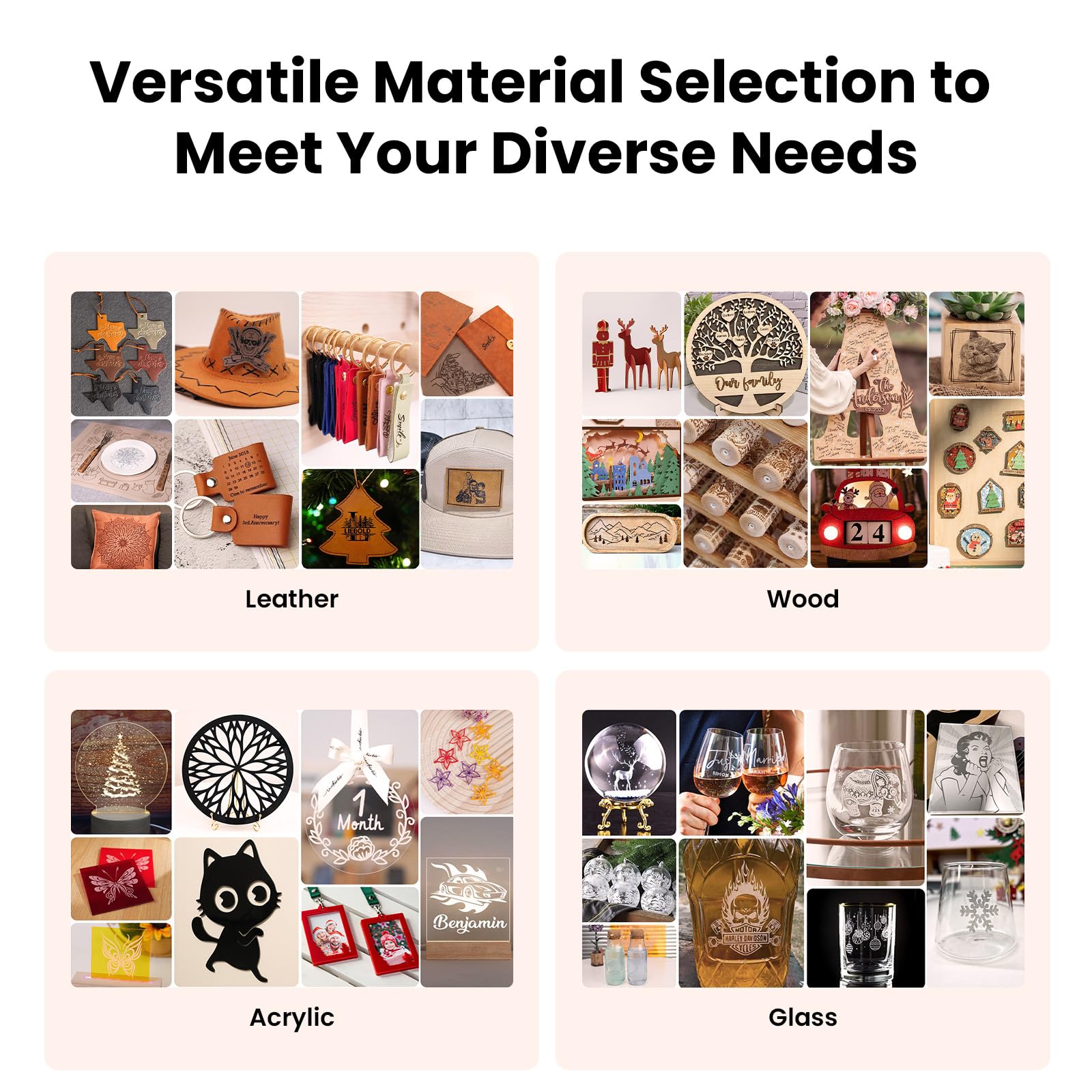

🚀 Unleash Your Creativity with Precision!
The AlgoLaser DIY KIT MK2 is a high-precision laser engraver featuring a powerful 10W laser module, a user-friendly 3.5" touchscreen interface with AlgoOS, and the ability to engrave on multiple materials including wood, metal, and glass. With advanced features like interruption recovery and a built-in design library, this machine is perfect for both beginners and seasoned creators looking to elevate their projects.
H**7
Easy to put together
Easy to put together. Can’t wait to use it looks to be easy to operate. Very good quality for the cost.
A**Z
perfecto
todo muy bien . tal como lo ofertan. llego antes de la fecha indicada
J**N
Total waste of money
Returned. Will not burn even soft thin wood. Instructions are lacking. Apps listed for use are not relevant. Don’t buy.
T**.
Great first time kit, the built-in software is a nice touch
I've been meaning to look into laser engraving / cutting for a while now. I could never really justify a need for it but I finally decided to jump in and see what all the fuss was about.This engraver/cutter comes with a 10mw laser that I ordered. Setup was fairly easy, you're building 4 sides of an open platform with a bar that moves in X/Y directions. I've put together 3d printers before so this is 1/2 the complexity I guess as far as the build goes. The only part that seemed not as ideal would be the part where you install the belt for the Y axis. You pull the belt through a hole on one end, loop it over the laser arm and through a hole on the other side then screw them into place. Just seems like an odd design but maybe they're all like this.After setup was complete, wires secured and everything, I tested an engraving on one of the metal cards. It worked well. Pretty straightforward and I did that from my phone.I tried some prints with LaserGRBL and liked the easy setup with that software. Still working on the settings so it engraves with the best results. It's nice that it's free software though. I also found the directions on the website can be partially skipped for setting up LaserGRBL over wifi as the AlgoLaser app shows the ip address and you can use that to switch to LaserGRBL if you want to. Just note only one device can be connected at a time.I ended up buying a couple honeycomb metal surfaces for cutting to protect the surface underneath and make it easier to hold things in place if needed. I also bought an air assist for cleaner cuts. Unfortunately the kit I got had neither of these options bundled so that was an additional cost. I'd recommend getting both if you plan on doing cuts vs only engraving. If the upgrade from the basic device to the bundle set isn't too expensive, I'd just get it all together.The built in software / menu on the device is a nice touch with the touch screen. It makes it super easy to connect to my wifi and I didn't have to plug anything in via usb - it's been all wireless from the start. I'll be using it more later but it's in my garage and it's currently below freezing outside. This will produce smoke/fumes so make sure if you're getting this that you have a ventilated space available to use it in.On a funny note : I was setting up a laser engraving and was using a very low strength of about 3% to line it up, the second engraving I did the same thing but had my glasses on. I thought maybe it stopped working. The safety glasses definitely work! I couldn't see the laser at all.
L**G
Recommended for newcomers to laser engravers!
When I purchased the Alogolaser DIY KIT MK2 Laser Engraver, I was worried I might struggle with the setup and operation because I am a newcomer. To my surprise, the machine was very easy to use and I assembled it in about 10 minutes.I've been using this machine for a week now, and it has been running flawlessly, especially with its touchscreen and AlgoOS operating system. Just transfer the files to the machine with a USB stick and can start engraving immediately. There are also recommended engraving parameters for different materials set up in the system. It's very convenient for people like me who are just starting to learn about laser engraving machine.Overall, I am extremely satisfied with my purchase and would highly recommend this engraver to anyone.
T**A
AlgoLaser Laser Engraver DIY KIT MK2 10000mW
I am very new to laser engraving. This laser set was very easy to set up and to use. I'm not having any problems learning how to use it, with the help of watching YouTube videos.
Y**U
Very Satisfied! Highly Recommend for DIY Enthusiasts!
The media could not be loaded. As a beginner with laser engraving machines, I’m really impressed with the AlgoLaser Laser Engraver! First, the assembly process was much easier than I expected. In addition to the manual, there are assembly videos on YouTube that are clear and easy to follow, so even as a beginner, I had no problem setting it up. The build quality of the machine is solid, and once assembled, it runs very smoothly and stably.The performance has exceeded my expectations. The 10W laser is very strong and easily engraves materials like wood, leather, and paper with fine detail. The engraving results are precise and clear. The touchscreen is convenient and user-friendly, and I was quickly able to use the built-in files to engrave simple designs.Most importantly, it’s a great value for the price. For someone like me who’s just getting into laser engraving, it offers powerful features at an affordable price, making it the perfect entry-level choice. Overall, I highly recommend this engraver to DIY enthusiasts and beginners!
Trustpilot
3 weeks ago
3 weeks ago