Customer Services
Copyright © 2025 Desertcart Holdings Limited
Desert Online General Trading LLC
Warehouse # 7, 4th Street, Umm Ramool, Dubai, 30183, Dubai









🔒 Stay ahead, stay secure — your 24/7 AI-powered watchtower.
This 4-camera wireless security system features dual antennas for 55% enhanced WiFi range, 3.0MP 2K resolution with AI human detection, and 80-foot night vision. Equipped with a robust 2TB hard drive, it stores up to 60 days of video and audio. The IP67 waterproof metal cameras operate reliably in all weather conditions. Monitor remotely via the free Honestview app with no monthly fees, making it a professional-grade, hassle-free surveillance solution.






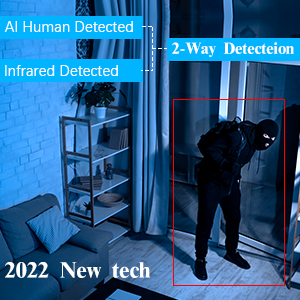





| Focal Length Description | Optical |
| Night Vision Range | 80 Feet |
| AntennaType | Fixed |
| Frame Rate | 15 fps |
| Lens | Fixed |
| Video Input | IP Camera |
| Viewing Angle | 80 Degrees |
| Optical Sensor Technology | CMOS |
| Total Usb Ports | 2 |
| Hardware Interface | VGA, USB, HDMI |
| Power Source | AC/DC |
| Operating System | Linux |
| Compatible Devices | Smartphones, Personal Computers, TV, Tablets, Cameras |
| Signal Format | Digital |
| Camera Description | 2-Antenna Enchance, IP67 Waterproof |
| Night Vision | Night Vision |
| Connectivity Technology | Wireless |
| Video Capture Resolution | 3.0 Megapixel 1536P, 2048×1536 |
| Additional Features | Wireless Signal Encryption Transmission, 2-Antenna Enchance, IP67 Waterproof |
| Number of Channels | 10 |
| Memory Storage Capacity | 2 TB |
| Item Dimensions | 11.42 x 21.65 x 16.14 inches |
| Color | 60 Days Video & Audio Storage |
Trustpilot
2 weeks ago
2 weeks ago