

🖐️ Elevate your workflow with comfort and control—because your hand deserves the best.
The Logitech ERGO M575 Wireless Trackball Mouse combines ergonomic design with advanced thumb-controlled precision, offering dual wireless connectivity and an impressive battery life of up to 24 months. Ideal for professionals seeking comfort, reduced muscle strain, and efficient navigation in compact workspaces.


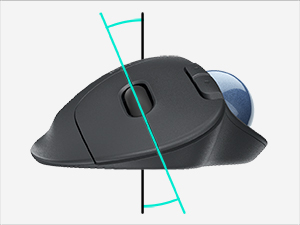



| Average Battery Life (in hours) | 24 months |
| Brand | Logitech |
| Series | ERGO M575 |
| Item model number | 910-005867 |
| Hardware Platform | Mac, PC |
| Operating System | Windows 10, 11 or later, Linux, macOS, iPadOS, Android |
| Item Weight | 0.01 ounces |
| Product Dimensions | 3.94 x 5.28 x 0.1 inches |
| Item Dimensions LxWxH | 3.94 x 5.28 x 0.1 inches |
| Color | Graphite |
| Power Source | Battery Powered |
| Batteries | 1 AA batteries required. (included) |
| Manufacturer | Logitech |
| ASIN | B0877DK2FL |
| Date First Available | January 8, 2021 |
P**.
Well made trackball
Basically it's the upgraded model of the M570. After months of use, I can say it has pretty much the same shape. The mouse has good heft to it, so it won't move from it's position easily. Just like the previous model. Excellent. For people like me, who suffer from wrist problems, using anything but a trackball, can be trouble long term. I've been using them for years in fact. It makes working at the computer more comfortable without risking strain on the wrist. It is well worth the money. You still need to periodically pop the ball out and clean the little balls that the big ball rides on, but all track balls seem to have this common problem. Not really an issue. The battery is still going strong. You can expect 6-12 months from it, depending on how much you use the mouse. Also, it doesn't have problems with the switches under the buttons. So they fixed that problem. It's a reliable mouse. It's connectivity is excellent. You just plug in the dongle, and off you go essentially. Overall, it's a much improved product I can say after several months of use.
T**1
Works well for those of us using split ergonomic keyboards!
I used a M570 for years and loved it. It eventually wore down over time and I had to replace it. Probably 6 years ago I decided to go with the MX Master. I stuck with those, and upgraded over the last several years to a Master 2s, and a Master 3. The Master 3 is a great mouse, and has some unique features that make it hard to part with. Namely, the scroll wheel, how it's notched but can spin freely if you flick it (more on this later). I've been getting into more ergonomic keyboards for health reasons, and I've settled on a mechanical split ortholinear keyboard that allows for "tenting," which means you can tilt the two halves up to match your natural wrist position. The problem is, since keeping the two keyboard halves around shoulder width is recommended, normal mice don't work well in this scenario. You either have to move it to the middle, between the two halves, or leave it on the outside in which case you're reaching farther to use your mouse. Both are not ideal and it counters the health benefits of using a split ortho keyboard in the first place.Time to go back to the trackball! I had missed my trackball days anyway. First off, why didn't I go with the MX ERGO? I'm obviously ok dropping $100 on a mouse. Here's why - 1) I refuse to buy a device that is still using Micro USB. It's old, outdated, and Logi needs to put USB-C in that one. I feel like they might have an updated version of that in the works, so I wanted to hold off on the MX-series trackball for now. 2) If I'm spending as much as the MX Master 3, it should have 3 BT profiles. Another update in the works for Logi (I would hope...).Before landing on the M575, I tried a Kensington Expert and a Slimblade. The expert is garbage, the Slimblade could be acceptable in certain use cases, but overall Kensington didn't fit the bill for me. Back to Logi!Enter the M575. Yes, it only has 1 BT profile, but that's ok for me, and here's why - I have a personal computer, and a work computer in my home office. They share a USB switch with a button that I push to swap my keyboard\mouse between the two. It's mounted under my desk. The rf transmitter works perfectly here and I don't even see it. My other "on the go" computer is a Surface, which I use the BT profile for. It works out perfectly, and I make full use of all the connection profiles available which satisfies some strange OCD in me.Last but not least, I'll mention build quality and how I am managing to cope with losing the famous scroll wheel on the MX Master 3. Build quality is actually really good. I thought it would feel significantly cheaper, but I did not get that impression at all. I think this is about as well built a mouse can get, especially for the price. Next, my beloved scrolling! Set a button (via Logitech Options) to be a "Gesture" button, and set it to "pan." Problem solved. Now you can hold down the button and flick the trackball to scroll up/down or left/right. I use the middle mouse button for it, and get this... Still works for middle mouse button things, like opening links in a new tab.In conclusion, I am now able to have my trackball very close the the right half of my split keyboard, and stationary so I'm not stretching to use a mouse. It honestly fit in with my workflow from day 1. I may upgrade if Logi comes out with a more modernized MX ERGO someday, but maybe not for a few years. The M575 does what I need, and I'm happy with it. I recommend trying it!
B**N
Still going strong after four years of daily use!!!
I can't say enough about the quality of this trackball mouse. all of the buttons and scrolling wheel still function great. Even using this mouse daily for work and personal use, I only have to clean out the three inner contact points for the ball every six months, sometimes longer. The weight is also good and I don't feel it adds anything to my bag when I need to travel with it. Most days it sits on my desk next to the window and I believe the light has discolored the scroll wheel to look more yellow, which isn't too surprising. The rest of the mouse, however, still looks as white as the day I opened it. I've only had to replace the AA battery once in four years which just speaks of how efficiently it uses or doesn't use power during times of activity/inactivity. Overall, I would recommend this mouse for anyone who currently uses a trackball. I often recommend this mouse to non-trackball users to try and convert them over to trackball mice, as well.
Trustpilot
1 day ago
1 week ago
3 weeks ago
2 months ago